Excel X Tip: Drag-and-drop table editing
Posted by Pierre Igot in: MacintoshApril 22nd, 2004 • 3:06 am
It’s taking me a long time to find out about this, but that might have to do with the fact that Microsoft’s Help feature in Office is so poorly designed. Search for “drag and drop” in it and you’ll find an item about how to enable or disable drag-and-drop editing, but nothing about how drag-and-drop editing actually works. (Ever heard of cross-referencing?)
Anyway, it works reasonably well once you know what to do and when and where to do it.
Essentially, if you want to drag a table column (say, Column X) to a different location, you need to first select Column X as a whole (by clicking on the very top of it in the spreadsheet), and then hover over the edge of Column X until the cursor pointer changes to a hand icon:
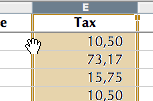
Then you can click and drag Column X to a different location and drop it there. But be careful: the default action when you drop Column X on your destination is to replace the destination column. If you want to insert Column X between two existing columns rather than replace another column, then you need to hold the Shift key while dragging Column X. You’ll see that the outline effect that indicates where Column X will be dropped changes from a rectangular outline that highlights the column that will be replaced to a single vertical line separating the two columns between which Column X will be inserted.
It seems to me that insertion should be the default behaviour and replacement the optional one (with the Shift key), and not the other way around, but that’s Microsoft for you.
In addition, if you want to copy Column X to its new location instead of moving it, you can hold down the Option key at the same time. The cursor will then change to a hand icon with a “+” sign in it.
The same procedure applies, mutatis mutandis, for dragging and dropping table rows rather than table columns, and for selections consisting of a number of table cells and not an entire column or row.
June 29th, 2004 at Jun 29, 04 | 5:09 am
supposedly you can drag and drop from a web page to excel but i have been unsuccessful in this.any suggestions?thank you, bob borshay