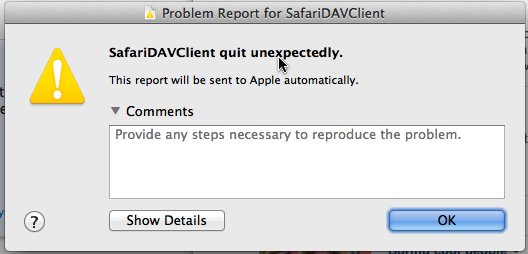iCloud: SafariDAVClient crashes
Posted by Pierre Igot in: MacintoshOctober 25th, 2011 • 4:13 pm
I’ve been a .Mac/MobileMe user for a long time, even though I have never been entirely convinced that it was worth the expense. But there’s not much point in discussing that particular issue anymore, since the launch of iCloud and the looming closure of MobileMe services are making it irrelevant.
What is relevant, however, is what happens to existing MobileMe users when they complete the transition to iCloud (if they choose to do so, and most of them probably will, since iCloud is free). I didn’t attempt to do this while I was testing early builds of the Mac OS X 10.7.2 update, even though I could have (I simply didn’t have any time), and I didn’t try to do it as soon as Apple officially released the 10.7.2 update and launched iCloud, on October 12th, because I figured that it would probably take a little while for things to settle down.
A week later, I had a bit of free time and decided that it was worth taking the plunge. While there are ways to use iCloud and continue to use MobileMe as two separate accounts, I decided against this option and chose to “migrate” my MobileMe account to iCloud right away.
On the whole, it went relatively smoothly, although I didn’t end up with duplicate calendars and had to manually delete the old MobileMe calendars. But as soon as I started using iCloud syncing, I noticed a pretty significant issue. I kept getting this dialog box:
And it kept happening, again, and again, and again.
Needless to say, there is no application called “SafariDAVClient” among the various applications that I use in my daily life. It is obviously a background process used by Lion for iCloud that is supposed to remain behind the scenes… except when something goes wrong. And something definitely went wrong on my machine.
The little bit of research that I did online didn’t return any specific hits for “SafariDAVClient crashes,” but I did find this thread in the Apple Support Communities about processes called SafariDAVClient and SafariSyncClient hogging CPU and RAM. And further down the thread, I found the solution: turning Safari bookmark syncing off in iCloud eliminates the problems with SafariDAVClient acting up:
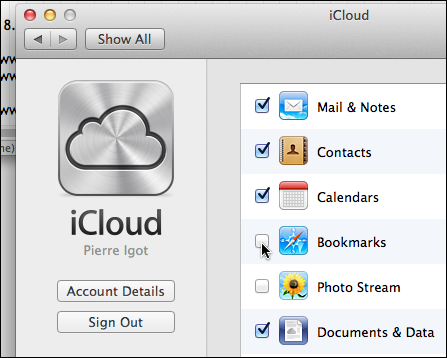
Of course, it also turns off bookmark syncing, which is not particularly desirable if one of the reasons you use iCloud is precisely for syncing your bookmarks across various Apple devices.
But as far as I can tell, turning off bookmark syncing on my machine is the only way to make the SafariDAVClient crashes stop. Needless to say, I’ve sent a bug report to Apple, and they have already responded asking for more information, so I have reason to hope that they are taking this issue seriously and that it will be fixed in a future update.
While waiting for this update, I could try to delete all my Safari bookmarks and rebuild them from scratch, with syncing on, but frankly, I don’t need bookmark syncing that badly. I guess I can survive for a few more weeks or even months without it. For other people, it might be a bigger problem.