Word 2008: Pathetic, totally unreliable piece of crap
Posted by Pierre Igot in: MicrosoftOctober 31st, 2008 • 2:50 pm
I am sorry, but there are no other words (or only words that are even worse). It is absolutely unbelievable.
Frequent Betalogue readers know that, these days, I use Apple’s Pages for most of my word processing needs. If I get Word documents that I need to work on and resubmit as Word documents, I simply open them in Pages, work in Pages, and then export them back as Word documents before sending them back. As far as I know, most of the time, people at the other end of the line cannot tell the difference.
If the document is slightly complex and I have doubts about how the exported Word document will look, I open it with Word 2008 to check it before sending it out. That’s the extent of the involvement of Microsoft’s own software in the process.
But even then, there are times when I get a Word document from someone that is simply too complex, with too much manual formatting, too many tables or figures, and I have no choice but to work in Word directly. (It also does not help that one of the weak areas in Apple’s Pages is precisely table editing, so documents with lots of tables are particularly problematic.)
I have had to work on one such documents in the past few days. And there is a very easy way to tell. Just look at the crash logs in Console:
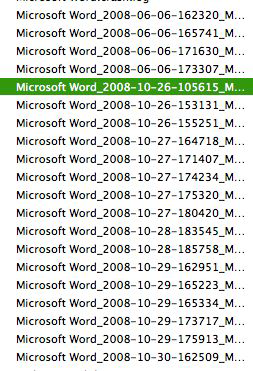
What does this screen shot tell you? Well, it shows quite clearly that I have had to use Word 2008 from October 26 to October 30, and if you look at the individual crash logs, it even tells you the times of the day when I have had to use the software.
Why? Because this utter piece of shit has been crashing on me all the freaking time. The only reason that there are not more crashes per day in the list of logs above is that I have only been working on this particular document with Word 2008 a couple of hours every day.
Why is it crashing so much? I have no idea. But there absolutely nothing I can do about it. My Word 2008 install is barely customized. I cannot remove any customizations, because I haven’t added any. I also cannot discard the Word document in question and start from scratch, because the very essence of the job’s requirements is that I translate this existing Word document. There is simply no way that I can recreate all the manual formatting, tables, figures, etc. from scratch. I have no choice but to work on this particular document as it exists with Word.
And apparently, working on this document is enough to cause Word to crash all the time. This means that, even with my frequent saving (hitting command-S every 30 seconds or so), I regularly have to redo stuff that I have just done, especially since Word 2008 often finds it particularly amusing to crash precisely at the time I attempt to save the document.
Needless to say, Word’s own “document recovery” feature in the event of a crash is totally useless. When it does kick in (and it does not kick in all the time), it typically offers me to recover a version of the document that dates back 10 minutes or more. The last saved version on the hard drive is far more recent (again, because I hit command-S every 30 seconds).
I don’t know what causes Word to crash with this particular document, but it’s not an isolated problem. I frequently get Word crashes when editing documents created by other people (usually with Word for Windows). So much for cross-platform compatibility…
I do have some clues about what causes the crashes, however. In my view, the crashes are likely linked to the extremely flaky nature of Word’s support for cut-and-paste. I have already written about the fact that, when using simple cut-and-paste or copy-and-paste operations within an existing Word document, I frequently see Word adding all kinds of invisible bookmarks with “OLE_LINK” names. (They are visible on my machine, because I have checked the option to make them visible in Word’s preferences.)
Word 2008 does not do this all the time, with all documents, but it does it frequently enough, and usually what happens is that I select and copy a bunch of text, and then I put my insertion point elsewhere and paste the text, and then, and only then, at the same time Word inserts the copied text, Word also adds an “OLE_LINK” bookmark around the original selection that I copied. (At last count, Word had created over 70 of these bookmarks in this particular document that I have been working on.)
Word has been doing this for years, not with all Word documents, but quite often, with a variety of documents, and often with documents created by someone else that I have to edit in Word.
Why do I think this has anything to do with the crashes? Because the cutting and pasting operations not only add these spurious, unwanted bookmarks, but also because there often is a delay before Word actually pastes the text. Cut-and-paste or copy-and-paste operations within a document should be instantaneous, but in Word 2008 they frequently are not. They often involve a fair amount of hard disk activity (even for very simple operations involving very little text) and the temporary appearance of the Spinning Beach Ball of Death. This makes me highly suspicious that Microsoft uses proprietary code for its operations involving the clipboard, and that this code is particularly flaky. I have actually had seen Word crash immediately after a Paste operation or while I was cutting and pasting.
And I strongly suspect that, the more I use “,” “” and “” in my Word documents, the higher the risk that sooner or later Word will crash. Word simply cannot be trusted with this.
Of course, since my work involves a lot of cutting and pasting in most situations, I am a prime candidate for recurring crashes, which is exactly what has been happening with me in the past few days with this particular document.
It is so utterly irritating. Not only does it force me to redo what I have just done again and again, but in addition, it also forces me to recreate the exact window layout that I was using before Word crashed, because of course Word fails to remember the document window’s position, the fact that I had split it in two with the split bar, or the fact that I had a second window of the same document on the side showing a different section of the document, for cross-referencing purposes.
It honestly is driving me nuts. I cannot believe that Microsoft’s engineers are selling such crap and that I am forced to use it. I am strongly tempted to either switch back to Word 2004 (although there are no guarantees that it won’t crash as well) or even to switch to Word 2003 in Windows XP under Parallels for such situations. I am almost done with this particular document, so I won’t bother to do this now, but the next time this happens and I cannot do my work in Pages, I don’t think I’ll try Word 2008 again. It’s not like it’s version 12.0 of the product. There have already been multiple incremental software updates, and yet quite obviously Word 2008 still suffers from an atrocious case of total unreliability.
It is completely and utterly shameful stuff. How can those guys sleep at night, knowing that the product that they are making and selling is so bad? Have they no conscience, no integrity? Are they going to continue to always pretend that everything is peachy, that their Mac software works fine, and that people are perfectly happy with it?
Of course, there is no realistic way to share any of this with Microsoft’s engineers. They do not have the humility to actually try to reach out to frustrated customers and try and figure out what is causing the problems and actually attempt to fix them. They only do what is required to please their managers and maintain the illusion that Microsoft is a Mac developer worthy of the name. Which it quite clearly is not, and if the Mac software industry enjoyed healthy competition, they would have been run out of business a long time ago.
October 31st, 2008 at Oct 31, 08 | 6:30 pm
dude, anyone who expects msft to care about QA (on the mac or anywhere else) had a rich imagination!
if you truly want a target worthy of excoriation, then fellow mac users need look no further than apple itself!
with apple it is hard to say if it is the bugs which are the chief villan (mobile safari fir iPhone is prosecution exhibit A on that count!) or rather if it is the inconsistent/incomplete/incoate design of osx which deserves special mention in the hall of shame (the mac maddenlingly does not follow its own precepts – I’m looking at you Finder! which can’t even remember window positions across desktops in Spaces … or even simple little Stickies which can not be controlled across desktops via drag’n’drop in Expose!).
the list of the usual suspects on OSX is a long and sorry one (sometimes crazy stuff will continue in a state of neglect for a decade- or even more perversely, stuff will simply disappear with explantion I’d even notice, eg write-support for DVD-RAM!).
yes msft is the devil. so what did else you expect from a cyber gangster?
apple’s indifference to QA, on the other hand, is not excusable.
November 1st, 2008 at Nov 01, 08 | 2:17 pm
I agree that Word 2008 is a piece of crap but I wanted to suggest a possible fix for your specific problems. Word seems to install a lot of fonts and it also seems very sensitive to any font conflicts so I suggest you use the Font Book app to resolve any font conflicts (in Font Book select all fonts then go to Resolve Duplicates in the Edit menu). Hope this helps.
Keep well – enjoyed reading your blog by the way
November 1st, 2008 at Nov 01, 08 | 2:14 pm
Apple clearly has its faults, but there is simply no comparison. Microsoft is not the devil. It’s just an atrocious Mac developer. Apple is a mix of excellent, good, and less good. But nothing is remotely near the level of quality provided by Microsoft. No other Mac developer of significance sells such poor products and enjoys such a dominant position in the software market.
November 1st, 2008 at Nov 01, 08 | 3:46 pm
My fonts have all been given the “all clear” by Font Doctor. If Word cannot cope with them, it’s Word’s problem, not mine. And the only font used in the document that I was editing was Arial / Arial Narrow—a Microsoft font.