Panther’s Finder: That Eject button
Posted by Pierre Igot in: MacintoshNovember 6th, 2003 • 4:08 am
I am enjoying most of the improvements in Panther’s Finder so far. Whether you like the brushed-metal look or not, the functionality is much better.
I especially like the Sidebar and the fact that its content is automatically resized depending on the overall size of the Finder window.
But there’s one thing that bothers me about it. I typically have two external FireWire drives connected to my machine, one of which is divided into four partitions, and the other one into two partitions. That makes 6 volumes that are treated by the Finder as “ejectable” volumes. That means that each partition in the Sidebar comes with its own “Eject” button:
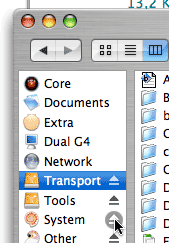
The problem is that it’s far too easy to click on this “Eject” button by accident! It’s on the same line as the text label for the volume icon, and I’m used to clicking anywhere on a line to select it. Now I have to be careful every time I want to click on one of these volumes in the Sidebar!
Of course, once you’ve clicked on the “Eject” button of one partition, all the partitions for the same FireWire drive are ejected as well. And the only way that I know to remount a FireWire drive once it’s been ejected is to physically disconnect the FireWire cable from the computer and reconnect it (or switch the drive off and back on, if it has a power switch). It’s rather annoying!
There should be an option to make these “Eject” buttons in the Sidebar optional. You can already add an “Eject” button to the toolbar itself at the top of the window, and there is an “Eject” command in the Action menu, so it’s not like the “Eject” functionality is not available through other means in a Finder window (not counting the keyboard shortcut).
These “Eject” buttons that are part of the volume line are a mistake.
November 6th, 2003 at Nov 06, 03 | 5:44 am
The “Mount Me!” AppleScript will help you with mounting drives again
http://www.nonamescriptware.com/index.php
November 6th, 2003 at Nov 06, 03 | 5:50 am
Works great. Thanks!
November 6th, 2003 at Nov 06, 03 | 7:59 pm
>The problem is that it’s far too easy to click on this “Eject” button by accident!
>It’s on the same line as the text label for the volume icon, and I’m used to clicking
>anywhere on a line to select it.
I noticed before: you must have a serious motorical movement problem. But anyway: make the sidebar smaller with only the icons shown. Text labels really pop up instantly. Put the eject button in the toolbar or do command-E. Problem solved. (I’m sure you will find some arguments that will contradict this)
November 6th, 2003 at Nov 06, 03 | 10:51 pm
“Motorical movement problem”? I don’t think so… Mac OS X’s Columns view, for example, is DESIGNED so that you can click anywhere on a line to select it. Same thing in Mail. Click anywhere on a line, even if there is no text where you are clicking, and the line is selected.
The problem here is inconsistency. You can’t blame my motor skills for not getting used to inconsistency :-).
I don’t want to have to hover over a volume icon to see the text label. I have custom icons, but I don’t always remember exactly which icon is what. Besides, new external volumes show up with generic icons that are all the same. I’m not about to assign a custom icon to new volumes every time I mount one.
And interestingly, if you make the sidebar smaller, the first thing to go is the name. The Eject button stays until there is absolutely no room left.
November 7th, 2003 at Nov 07, 03 | 2:02 am
Well, a line is a line is a line… The problem is, you see something horizontally and you think it’s a line. You are stuck in your own consistency. The side bar IS NOT columns view, as the tool bar is not the dock and both are not columns view either. If you hover over the eject button in the side bar it will give you a clear visual clue that something will happen if you click it. The same with the reply and sort icons for any message in Mail: if you click the sort triangle the ‘folder’ will open and its first message will become selected, not the general line above it; if you click the reply icon your reply will be recalled. Almost the same -no visual clue- with list view in the finder: if you click on a folder triangle this folder will open, nothing here is been selected.
November 7th, 2003 at Nov 07, 03 | 6:35 am
I wouldn’t mind the Eject buttons except that they accept click-through. I was in Mailsmit, clicked on a Finder window to activate it, and my FireWire hard drive unmounted!
November 8th, 2003 at Nov 08, 03 | 4:58 am
Vaag: ” The problem is, you see something horizontally and you think it?s a line.” Pardon me for thinking that this is normal.
There are numerous places in Mac OS X where a line can be selected by clicking ANYWHERE on it. Indeed, even in the sidebar itself, non-ejectable volumes can be selected that way. As I said, it’s all about consistency. And Michael’s point reinforces the argument that this particular feature needs work.
November 8th, 2003 at Nov 08, 03 | 5:29 am
>There are numerous places in Mac OS X where a line can be selected by
>clicking ANYWHERE on it.
Except when there’s an ‘action’ attached to it, as is this eject button. I gave you the visual clue you are getting, I gave you some examples from Mail and Finder’s list view – you are simply ignoring them.
>And Michael?s point reinforces the argument that this particular feature needs work.
And did you test this yourself? (He must have clicked twice.)
November 8th, 2003 at Nov 08, 03 | 6:28 am
For every example that you might give me of an exception to the rule, I can give you an example that confirms the rule. We could go on forever :). As I said, it’s all a matter of consistency. I think exceptions should be kept to a minimum, and this is a case where, in my opinion, the exception is not worth the risk.
As for Michael’s problem and click-through, I am indeed unable to reproduce it myself, so it does appear as if Michael clicked twice. But ultimately his experience just reinforces my initial point, which is that it’s much too easy to click on the Eject button by accident.
November 8th, 2003 at Nov 08, 03 | 8:39 am
I didn’t click twice. If you’re in the Finder, the Eject button in background windows highlights on rollover but doesn’t accept clickthrough. If you’re in another program, the Eject button doesn’t highlight on rollover, but it *does* accept clickthrough. I verified this on two machines, and John Gruber says it happens for him, too.
November 8th, 2003 at Nov 08, 03 | 10:43 am
Very odd. I’ve tried to do some testing, and it appears to be highly inconsistent. I was able to reproduce the click-through problem at some point, and now I no longer can. So it looks like it’s rather unpredictable — but I do agree with Michael that it DOES happen. It doesn’t happen all the time, though. Very odd.
November 9th, 2003 at Nov 09, 03 | 12:09 am
>For every example that you might give me of an exception to the rule, I can
>give you an example that confirms the rule. We could go on forever
This is funny: you are surely setting the rules here. (Don’t you think you are acting a bit arrogantly here?)
If anything rules then an -as I would call it- ‘attached one click action button’ will overrule your ‘click anywhere to select’-rule. And this behavior really makes sense. It would be very strange and ‘inconsistent’ indeed if you would click such an action button, and something else would become selected.
So let’s recap your statements:
+ “Mac OS X?s Columns view, for example, is DESIGNED so that you can click anywhere on a line to select it.” In column view there is NO attached action button. Your example doesn’t make any sense. Furthermore I hope that you don’t see the side bar as simply an added column to the columns in column view;
+ ” Same thing in Mail. Click anywhere on a line, even if there is no text where you are clicking, and the line is selected.” This is simply not true. I gave you the examples before. And I could add to them the behavior in the mailbox drawer (?Finder’s list view)
You see the side bar as a collection of lines that you can select. I see it as as a collection of ‘actions’ which you can activate, in the same way the dock or the tool bar behaves. And for the side bar the ‘rule of activating’ would be ‘click within the side bar anywhere on the item itself or on any empty/dead space besides it’.
To this click-through Finder problem: I cannot reproduce this at all. I’ve tested this yesterday and today again with all sorts of application windows/palettes on top of it (cocoa, carbon, system prefs, terminal) and I have yet to see one instance where I could click-through. But of course, if there is a problem here it should be repaired. (By the way: I did a clean install of Panther, as everybody really should do)
November 9th, 2003 at Nov 09, 03 | 2:13 am
With all due respect, I don’t think expressing one’s opinion on one’s own blog qualifies as “arrogant”.
You have your own opinion about this, and that’s fine. But there’s no point in dragging the discussion. As I said, there are rules, and then there are exceptions. You feel that this particular exception is acceptable. I am not sure it is. That’s it.
Click-through: I have been able to reproduce it, but not consistently. It is odd.
November 9th, 2003 at Nov 09, 03 | 7:24 am
>With all due respect, I don?t think expressing one?s opinion on one?s own blog
>qualifies as ?arrogant?.
Please, I’m not critizising your blogging in general. I’m commenting your statement above where you proclaim some behavior as THE rule, and where my position, at the best, would be to deliver some exceptions to this ONE rule only to confirm it. This I find arrogant.
An operating system is not a monolithic world. And I’m glad too.
November 10th, 2003 at Nov 10, 03 | 5:36 am
Well, it seems quite obvious to me that, in most situations, when you have a list of items in the Mac OS, clicking ANYWHERE on a line selects the item that appears on that line, even if you don’t click on the characters of the name of the item in question.
The most obvious example is the Mac OS menus: pull down the Apple menu, and roll over the menu items. It doesn’t matter WHERE your cursor is on the line, it selects the line. Same thing in Open/Save dialogs, in dialog boxes with lists, etc.
So yes, I do believe that this is a fundamental rule in the Mac OS interface.
Now, there ARE exceptions to the rule. For example, in List view, in the Finder, you can have a triangle on the left-hand side before the name to indicate that you can open/close that item (a folder, usually). And clicking on that triangle doesn’t actually select the folder, but only expands/collapses its contents.
But the “Eject” button in the Sidebar is a NEW exception that is particularly unusual because it involves the right-hand side of the item line. There are few examples in the Mac OS of such exceptions. So it’s new to me. And it don’t think it’s a good idea.