Word 2004: Inconsistent behaviour when dragging and dropping paragraphs of text
Posted by Pierre Igot in: MacintoshAugust 16th, 2004 • 5:12 am
Here’s another totally inconsistent behaviour in Word 2004 that seems to be directly linked to architectural flaws in the design of the software itself.
Take a Word document in Normal view that contains paragraphs of text with a manual page break before them, like so:
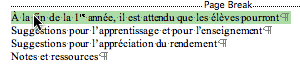
By double-clicking in the small margin on the left-hand side (where the mouse pointer changes from a left-pointing arrow to a right-pointing arrow), you can select an entire paragraph of text, including the non-printing paragraph mark at the end.
Select any paragraph on that page other than the very first one (i.e. other than the one that immediately follows the manual page break), including the paragraph mark. Then drag the paragraph and drop it somewhere else. Word will move the entire paragraph, including the paragraph mark, to the new location.
Now try to do the same thing with the first paragraph that comes immediately after the manual page break. If you double-click on the left-hand side margin next to this first paragraph, Word selects… the entire paragraph (including the paragraph mark) and the manual page break that comes before it. Why? Because it’s Microsoft Word.
Obviously in most situations you do not want to select the manual page break as well as the paragraph. So instead of double-clicking in the margin, you can use a single click and drag to extend the selection so that it includes the entire paragraph, including the paragraph mark, but not the manual page break that comes immediately before it.
Now try to drag this selection and drop it somewhere else. What does Word do? It does move the entire paragraph to the new location, but without a paragraph mark at the end! And it leaves the paragraph mark all by itself in the original location!
Why on earth does it do this? What’s different about the first paragraph on a page compared to the other ones? Nothing, except in Microsoft Word’s internal engine, where the first paragraph also includes the manual page break that comes before it and is not “complete” unless this manual page break is included as well.
It’s a case of Word’s internals being exposed to the end user in a way that’s not just cosmetically unpleasant, but actually interferes with what the user is trying to do!
It’s not pretty — and it’s pretty irritating. It might sound like a minor thing, but when you repeatedly drag and drop entire paragraphs of text, and sometimes this results in the insertion of a complete paragraph in the destination, and sometimes it doesn’t, you end up having to deal with an inconsistency that is simply impossible to get used to. And that’s exactly the situation in which I am this afternoon. Hence this blog item.
Word, how do I hate thee? Let me count the ways…