Mountain Lion: Extra zeros when editing date field in Numbers ’09
Posted by Pierre Igot in: MacintoshNovember 21st, 2012 • 5:39 pm
Ever since I upgraded to Mountain Lion (at least I think that’s when it started), I’ve been experiencing this weird glitch in Numbers ’09, with table cells that are formatted using a yyyy/mm/dd date format.
The cell looks OK when I select it:
![]()
But then as soon as I enter it to edit it, I get this:

I have no idea where these four extra zeros come from. They don’t affect the editing of the date, except that of course they make things a bit more awkward, because the date no longer fits in the width of the cell and is now wrapped over two lines.
It seems to affect all my date formats. (In other words, no matter what date format I use, Numbers ’09 reverts to this format with the extra zeros when I try to edit the date.)
Today I decided to explore the issue further, and one of the first things that came to mind when thinking about this problem was that I have customized my default date formats in System Preferences. (I use French by default because OS X forces me to choose one language. I really wish OS X were more flexible when it comes to supporting the use of multiple languages simultaneously. But of course truly bilingual users are a minority, so…)
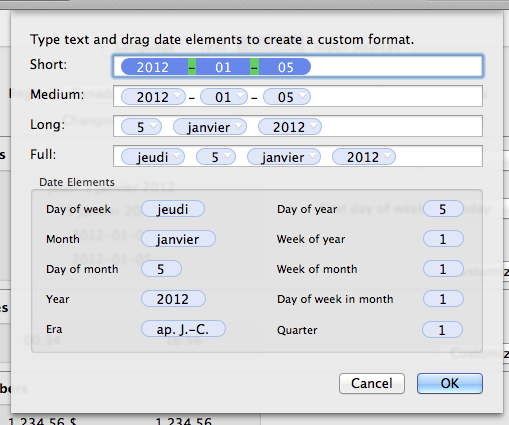
The only customization I’ve done is to change the short date format to display the year in full, because I find the short date with only two digits for the year quite unreadable.
And sure enough, as soon as I change the short date format back to two digits only:
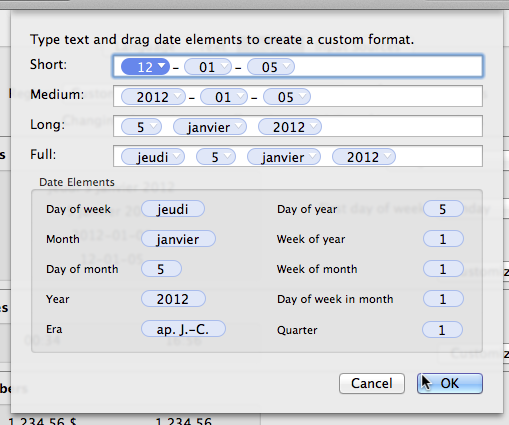
I no longer get the leading zeros in Numbers ’09!
I guess the fix for now will be to leave the short date format with two digits only. I cannot remember why I wanted the four digits in the short date format as well, given that the medium date format for Canadian French is already yyyy-mm-dd. But there was a reason why I made the adjustment way back when. Maybe that reason no longer exists and all will be well. Maybe I’ll encounter a situation that will make me remember why I made the customization in the first place.
Gotta love all those little details that make one’s computing life… ahem, interesting, shall we say?