Safari 5.1: ‘Find’ feature fails to find substrings… by default
Posted by Pierre Igot in: MacintoshAugust 9th, 2011 • 6:25 pm
Quality control seems to have taken a hit at Apple lately…
Take this situation:
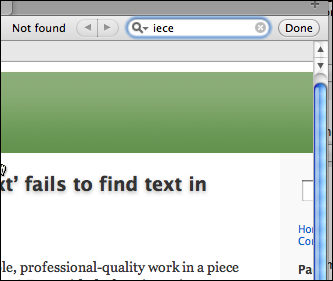
As you can see, when I ask Safari to look for the text string “iece” in the web page, Safari fails to find any occurrence of the text string, even though it is clearly there as a substring within a word such as “piece” (at the end of the first line of the blog post).
I can confirm that Safari 5.0 has no trouble finding such substrings. But Safari 5.1 fails to find them at all, unless they occur at the beginning of the word.
Thanks to Joel for the tip.
UPDATE: It turns out that it’s a feature and not a bug… There is actually a small arrow next to the magnifying glass to indicate a drop-down menu, and that menu contains two options:
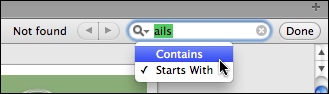
As you can see, you can choose between ”Contains” and “Starts With” and by default, the option selected is “Starts With.”
This menu and these options didn’t exist in Safari 5.0. It’s not exactly an obvious change, so I didn’t notice it. Thanks to reader Joachim for pointing it out to me.
If you select “Contains,” the search works the way it used to in Safari 5.0, so all is well… except that it’s hard to understand why Apple would have chosen to use “Start With” as the default option without warning users about this.
UPDATE 2: Joel now has a post about using the command-line defaults to change the default behaviour.
August 10th, 2011 at Aug 10, 11 | 2:18 pm
[…] Pierre Igot: As you can see, you can choose between ”Contains” and “Starts With” and by default, the option selected is “Starts With.” […]
August 10th, 2011 at Aug 10, 11 | 3:23 pm
[…] I thought I’d tip ol’ Pierre at betalogue to an apparent bug that Safari doesn’t find substrings, only […]