Adobe InDesign CS5: Visual feedback while exporting as PDF
Posted by Pierre Igot in: MacintoshJune 29th, 2010 • 10:21 am
In InDesign CS4, when you opted to export a publication in PDF format, while the exporting was in progress, you would get this:
In my experience, these two progress bars were, generally speaking, rather useless, because InDesign would typically jump from one end to the other with little indication of progress in between.
But at least there was some indication of overall progress, and you could tell when the exporting process was complete.
Now, in InDesign CS5, when it comes to importing a publication as a PDF file, you have two options, labelled “PDF (Interactive)” and “PDF (Print)”:
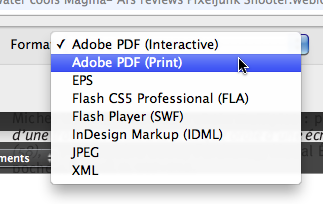
I won’t go into the rationale for creating two separate options here. My concern is primarily with the user interface.
If you select the “PDF (Interactive)” exporting option, then eventually, after selecting the desired settings for your PDF file, you will get the same dialog with two progress bars that you used to get in InDesign CS4, illustrated above.
If you select the “PDF (Print)” option, on the other hand, after selecting the desired settings for your PDF file and instructing InDesign to proceed with the exporting process, you get… absolutely nothing.
The dialog with the PDF export settings disappears, and you are back in your InDesign publication.
If you happen to have the target folder for your PDF file visible in a Finder window in the background, you will see that a PDF file with your selected file name appears right away.
Does this mean that, in InDesign CS5, Adobe has managed the astonishing feat of introducing instantaneous PDF export?
Of course not. Just like the other PDF exporting option, this one requires a process that takes time, sometimes a lot of time.
The difference is that, with the “PDF (Print)” option, Adobe InDesign CS5 no longer displays a dialog box with progress bars. And this PDF file that immediately appears in the Finder window in the background is only an empty file weighing 0 KB that you cannot do anything with. (Don’t try to view it in Preview or with Quick Look.)
Apparently, according to Adobe, you are just supposed to know, as the user, that the exporting process will take time and that the PDF file in the Finder window will only be usable after that time. And how long will it take? Well, there is no indication of this. You are just supposed to wait an indeterminate amount of time (which of course, varies depending on the size of your InDesign publication and multiple other factors) before you can try to double-click on that PDF file in the Finder to open it, or you can try copy it to another location.
Obviously, the drawback of the approach with the dialog box with progress bars is that this dialog is modal, which means that you can’t do anything else in InDesign while the PDF exporting process is in progress.
Now that there is no dialog box, you can do other things in InDesign CS5 while the exporting is taking place. And of course you could always switch to another application and do something else while the exporting is in progress. But whatever you do, don’t try to do anything in that Finder window with the PDF file already visible in it until it’s actually ready!
There is absolutely no point in trying to use Adobe’s atrocious on-screen help feature to find out more about this change in InDesign CS5. As far as I can tell, the section about exporting as PDF makes no mention of the removal of the dialog box with progress bars for the “PDF (Print)” option.
If you scour the Adobe Forums, you will find other users who wonder where the dialog box with progress bar has gone. And you will find other users trying to do Adobe’s job here and explain the reasons for the change.
And most important, you will find out that there is actually a way to see the progress of the PDF exporting process in InDesign CS5. For this, you will need to bring up a palette called “Background Tasks” that is accessible via the “” menu, under “.”
And sure enough, when this palette is visible, there is a progress bar for the exporting process that you can keep an eye on, and therefore you have a way to determine when the process is complete and you can actually start using the new PDF file in the Finder.
Several questions remain, however:
- Why the inconsistency between the “PDF (Interactive)” and the “PDF (Print)” options? Why does one still use the old modal dialog box with progress bars whereas the other one does not?
- What will happen if you continue editing that same InDesign publication while the exporting process is in progress in the background? Will the changes be taken into account when creating the PDF? At what stage does InDesign “freeze” the state of the publication for the purposes of determining what to put in the PDF?
- Why does this “Background Tasks” palette not appear automatically when the exporting process starts? How is the user supposed to guess that this palette even exists? How is he supposed to guess that this palette is now the only way to follow the progress of the PDF exporting process?
Not that I am in favour of palettes or toolbars popping up all over the place like this, mind you. But if the user interface is badly designed to begin with, then you have to make do with whatever options are available via that user interface.
The whole situation just stinks. The change might have been well-intentioned, since making the PDF exporting process a background task does let you use InDesign for other things while the exporting is in progress, but it boggles the mind that Adobe’s engineers did not realize that InDesign users, especially those used to previous versions of the software, would need some kind of visual feedback regarding the PDF exporting process by default.
After all, when you are exporting a publication as a PDF file, what’s the next task that you are most likely to want to do? Is it really to try and immediately work on another InDesign publication, especially given that InDesign CS5, like previous versions of the software, has significant responsiveness issues, and is not likely to be as responsive as it normally is while the PDF exporting is taking place in the background? (You also are not allowed to close the publication window while the exporting is in progress, even though the background task is not visually attached to it in any way.)
Isn’t your very next task much more likely to be to want to upload the resulting PDF file to your printer’s server or send it to someone by e-mail?
I don’t know. Maybe I work in a non-standard way as a graphic designer. But usually exporting as PDF is the last thing I want to do when working on a specific project in InDesign. After that, I want to send the PDF file and move on to something else altogether.
And until I found out about this “Background Tasks” palette, with InDesign CS5 I found myself having to leave that Finder window open in the background with the embryonic PDF file and trying to monitor it to determine when it would turn in an actual, usable PDF file.
It is all rather absurd. I am all for moving away from modal user interfaces and taking advantage of multi-threading to turn processes into background tasks, but:
- It needs to be done in a way that ensures that the user still has an easy (and easily discoverable) way to monitor the progress of the task, especially if it is one that might take quite a while.
- It needs to be done in a way that ensures that the rest of the application remains fully responsive, which is not quite the case with InDesign CS5, even on a 2009 Mac Pro.
- If the task involves the creation of items that are accessible from within other applications, especially the Finder, then it needs to be done in a way that does not reveal the newly created items before they are actually usable!
- If the task involves the processing of the current document in a given state, then there needs to be clear indication of what this state will be and what impact further work on that same document while it is being processed in the background will have on the background process.
And it really would help if similar features all worked the same way. How is the average user supposed to understand why the PDF exporting is a background task for the “PDF (Print)” option, but not for the “PDF (Interactive)” option?
I am afraid that Adobe’s InDesign engineers simply are not good enough to provide this level of quality and polish in their software for Mac OS X.
As far as I am concerned, it would have been much more elegant to make the PDF exporting task a background task, but to “attach” it to the document window with a modal dialog sheet that includes a progress bar. This way, the user can still continue to work on other documents in InDesign if he wishes to do so, but there is no ambiguity about the state of the document that is being exported to PDF, and there is a clear indication of how long the process will take and when it will be complete.
The only problem I see with this approach is that InDesign lets you open multiple windows showing different pages of the same publication document (using the “” command in the “” submenu). So that raises of the question of which window the dialog sheet should be attached to, and what to do with the other windows. It might be appropriate to automatically close all windows of the same document but one, and then attach the dialog sheet to that one. (Other document windows showing other publications would be unaffected.)
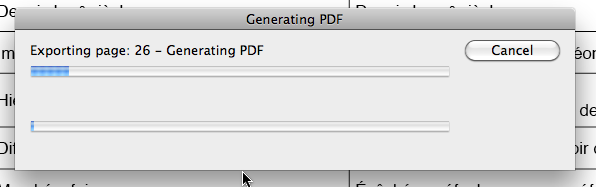
March 20th, 2011 at Mar 20, 11 | 6:01 pm
[…] Informationen liefert. Eine ausführliche Auseinandersetzung mit diesem Thema findet man bei betalogue.com. […]