Mac OS X’s Preview: Needs to be smart about word selection and quotation marks
Posted by Pierre Igot in: MacintoshFebruary 25th, 2010 • 5:27 pm
The version of Preview (5.0.x) included in Snow Leopard (Mac OS X 10.6) features welcome improvements in the area of text selection in PDF files. More specifically, it is significantly smarter when it comes to enabling the user to select and copy text that is laid out in a multiple-column format.
Apple even has a web page devoted to such improvements in Snow Leopard:
Apple – Mac OS X Snow Leopard – Enhancements and Refinements
Sadly, Apple’s engineers have failed to take things one step further and make text selection tools in Preview really smart, especially when it comes to word-by-word selection.
Not every Mac user knows this, but when you are working with any kind of text that is selectable in Mac OS X, double-clicking anywhere within a word should automatically select the entire word:
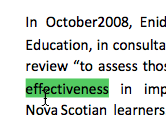
And if, after the double click, without releasing the mouse button, you drag your mouse pointer to the left or to the right, instead of extending the selection character by character (which it would do if you single-clicked somewhere and then dragged your mouse pointer to the left or to the right), Mac OS X will extend the selection word by word :
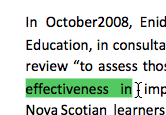
This word-by-word selection is obviously very handy, because one often needs to select entire words/phrases/sentences, and having to create such a selection character by character is much more error prone and requires much finer mousing skills than word-by-word selection. If you don’t click exactly at the very beginning of the first word you want to select or you don’t release your mouse exactly at the very end of the last word you want to select, you’ll have an incorrect selection that will need to be adjusted or redone entirely.
But the thing is that word-by-word selection needs to be smart around punctuation marks. It needs to know whether punctuation marks that are not separated from the word that comes before or after them by white space are part of the word and should be included in the selection of the word itself or not.
And that’s where Preview fails. Quotation marks, for example, should not be selected along with the words that they are attached to in English (without any white space). And indeed, every text editor and word processor in Mac OS X—including Apple’s own applications—is smart enough to know this and avoids selecting the quotation marks, treating each of them as a separate “word” for the purposes of extending or shortening the word-by-word selection.
Preview, on the other hand, is dumb and believes that, since there is no space between the quotation mark and the word, the whole sequence of characters forms a single word. And so, when you double-click on a word preceded by a quotation mark in a PDF document in Preview, you get this:
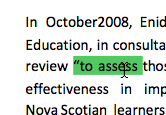
I always find it very frustrating when Apple’s engineers obviously spend some thought on improving a specific aspect or feature of their applications, but then do not push their thinking far enough and consider all the potential improvements in that specific area. After all, the whole purpose of improving text selection in multi-column PDF documents in Preview was to make text selection more accurate, wasn’t it? So it would have made sense to also examine the issue of word-by-word selection more carefully and make sure that it behaves properly and in a manner consistent with what happens in other Mac OS X applications.
Unfortunately, like keyboard shortcuts and other less “obvious” features in Mac OS X, word-by-word selection tends to be dealt with as an afterthought by Apple’s engineers, who seem to deem it a feature only used by “power users” and not ordinary Mac users.
That may be true to a certain extent, but that does not meant that there aren’t hundreds of thousands, if not millions of such “power users” out there who rely on such features in their daily work and experience on-going frustration because their needs are consistently ignored and they are treated as second-class Mac users.
I am afraid I am one of those users and, as such, I keep experiencing, on a daily basis, the frustration of having to deal with inappropriate word-by-word selection in Mac OS X’s Preview.
(Before you ask, yes, Adobe’s own PDF applications Reader and Acrobat do exclude the quotation marks from the selection when you double-click on a word, but, believe it or not, you cannot double-click-and-drag to extend a word-by-word selection. So these applications are much worse than Preview for text selection.)