Mac OS X 10.6 (Snow Leopard): Click-through in Finder windows
Posted by Pierre Igot in: MacintoshNovember 2nd, 2009 • 6:46 pm
I took some time off last week and during that time off, a reader named Herman wrote to comment on my recent posts on the Finder’s column view and list view modes and the persistence of numerous bugs and inconsistencies, even in Snow Leopard, which was supposed to be a bug-fixing release.
Herman mentioned something about the fact that clicking on background Finder windows in column view would sometimes trigger unwanted behaviours. I had noticed something like that myself, but hadn’t taken the time to try and pinpoint the problem. (Like most Mac OS X users, I guess I am just used to the Finder’s “quirkiness” and to having to click and click again until I get what I want, while hoping to avoid getting what I don’t want.)
I believe I now have more information about this particular problem and it definitely warrants a blog post.
Take the following situation: a test folder containing several text files, named “file1.txt,” “file2.txt,” “file3.txt,” “file4.txt,” etc.
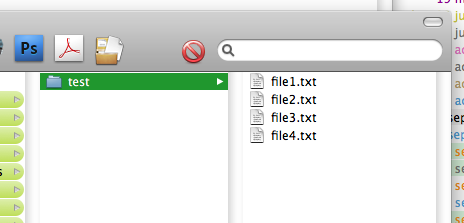
Bring the window to the foreground and select one of the files in the column, file3.txt for example:
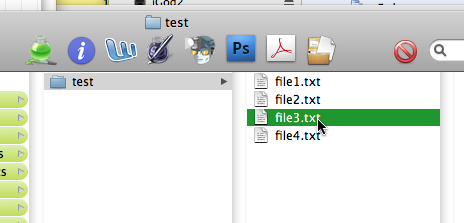
Now click on another Finder window to relegate this particular window with the selected file to the background:
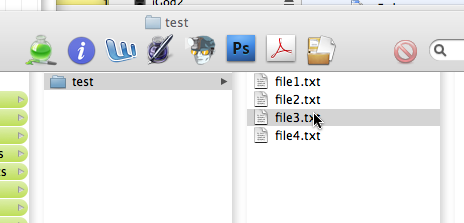
Now comes the important part. Try clicking on one of the files that is not currently selected in the column in the background window, like “file1.txt” in the example below:
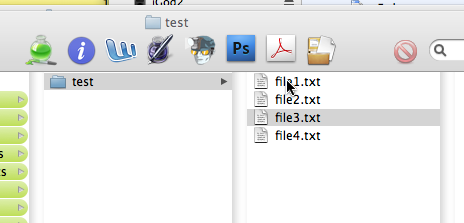
After you click on that file, you’ll notice something odd, which is that Mac OS X responds to the click by bringing the background window to the foreground, but it does not select the file that you’ve just attempted to click on:
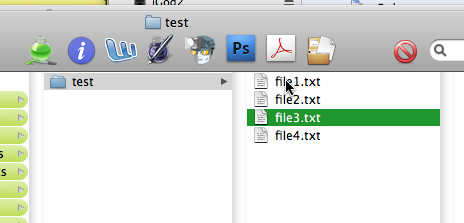
This is because, in Snow Leopard, Apple has apparently decided to turn off the “click-through” behaviour that was standard in all view modes in Leopard, where the Finder would respond to a single click on a background window by 1) bringing the background window to the foreground and 2) selecting the item on which the user appears to have chosen to click, if there happens to be an item in that location.
Now, in Snow Leopard, the “click-through” behaviour only works in icon view. In both list view and column view, clicking on a background window only brings the window to the foreground, without affecting the current selection in that window in any way. (Click-through still works for the buttons in the Finder window’s toolbar, but it no longer works when clicking somewhere in the actual content of the window, i.e. in a list or column of items.)
Why did Apple make this change in list and column view, and not in icon view? Your guess is as good as mine. But it gets even weirder.
Go back to the step where the Finder window was still in the background and you were about to attempt to click on a file that was not the current selection in that background window, like “file1.txt” in the example below:
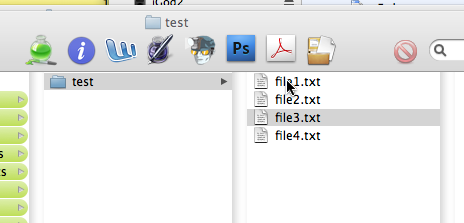
But now, instead of a single click on “file1.txt,” try a double click. If Snow Leopard behaved logically, since click-through no longer works in column view, this double click would no longer be interpreted as a double click on the file itself, but only as a succession of two clicks, one to bring the Finder window to the foreground, and one to select “file1.txt.”
Alas, what happens in Snow Leopard in this situation is that, unlike the single click, the double click on “file1.txt” in the background window is interpreted as a double click on “file1.txt,” as if click-through were still active in column view.
This makes no sense whatsoever. If click-through is no longer supported in column view (or list view), then a double click on a specific location in a background window cannot be the same as a double click on the same location in the same window when the window is the foreground. The first click in the double click only brings the window to the foreground. It doesn’t affect the contents of the window in any way, and so the second click is just a single click.
This particular issue might sound like a small detail to some readers, and to a certain extent it is. But it is a pretty fundamental thing that affects basic interactions with Finder windows in a very real way, and creates an ever more inconsistent, unpredictable experience for the end user.
How is the user supposed to “know” and remember intuitively that click-through now only works in icon view mode and not in list view mode and column view mode? And how is the user supposed to “know” and remember intuitively that, even though click-through no longer works, “double-click-through” (to coin a phrase) still does?
With such inconsistencies, it is pretty much impossible for the user to develop instinctive habits in his or her interactions with the Finder, and he or she ends up constantly having to correct the inappropriate/unexpected behaviour triggered by his or her mouse clicks.
And, in the absence of a forum where Apple developers would actually explain their decisions to Mac users, we are left with the impression that the guys in charge of single clicks and the guys in charge of double clicks work in two separate departments and never talk to each other.
Which is, you know, kind of problematic for a GUI platform.
November 3rd, 2009 at Nov 03, 09 | 1:28 pm
[…] Pierre Igot: How is the user supposed to “know” and remember intuitively that click-through now only works in icon view mode and not in list view mode and column view mode? And how is the user supposed to “know” and remember intuitively that, even though click-through no longer works, “double-click-through” (to coin a phrase) still does? […]
November 4th, 2009 at Nov 04, 09 | 10:51 am
[…] Betalogue has some interesting points about the weirdness of clickthrough to unfocused Finder windows, but reaches completely wrong conclusion in my opinion. All clickthrough for non window-management widgets should be disabled – clicking on an unfocused window means “give this window focus”, it should never mean “give this window focus and activate whatever random item in the window I clicked on”. […]
November 4th, 2009 at Nov 04, 09 | 11:29 am
[…] Igot discovers that the clickthrough behavior in Snow Leopard’s Finder has progressed from unintuitive to […]