Safari 4: About that ‘Loading…’ animation
Posted by Pierre Igot in: MacintoshSeptember 2nd, 2009 • 11:35 am
I have already written about Safari 4 and the new “Loading…” animation that it uses in the address bar instead of the blue progress bar from the previous version. My opinion of this replacement scheme has not changed. I still feel that it ignores the need of users in low-bandwidth situations, and I still rely on other tools, including MenuMeters and the Network Monitor provided by Little Snitch, to monitor network activity more closely and figure out when things are stalled or otherwise not functioning properly, which Apple’s new scheme does not let me do.
But there is one other aspect of the new “Loading…” animation that I didn’t mention and that I feel warrants further criticism. It has to do with what happens when you have multiple tabs in a single Safari 4 browser window.
When you have multiple tabs, the behaviour of the “Loading…” animation changes depending on whether the tab that contains the page that is currently loading is in the foreground or in the background. When the tab is in the foreground, the “Loading…” animation is in its usual location, at the end of the address bar, i.e. above the tab itself, in Safari’s main toolbar:
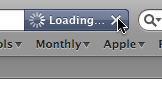
But when the tab containing a page that is currently loading is in the background, Safari’s address bar can no longer be used to display the status of that page, since the bar always refers to the contents of the foreground tab in the window.
So instead Apple’s engineers decided that they would include a similar “Loading…” animation right in the tab’s title bar itself:

This way, even when the tab is in the background and all you can see of it is its title bar, you can still tell whether the page is still loading or not.
It’s a good idea in theory (in so far as the “Loading…” animation scheme itself is a good idea). But in practice it results in a very confusing behaviour: As soon as you click on a tab title bar where the “Loading…” animation is spinning to bring it to the foreground, the animation disappears from the tab’s title bar and moves back to the address bar above.
It makes sense, but inevitably this gives the user the wrong impression, which is that the page has finished loading. Of course it has not finished loading. It’s just that the animation has moved to a different location. As a Safari 4 user, I know that, and yet I still cannot help but think that the loading is finished each time I see the animation disappear from the title bar, especially when I have multiple tabs current loading in a Safari window and I keep switching from one to the other. Because the reality is that the loading animation in a tab’s title bar also disappears when the loading is finished.
Here again, I am sure this problem affects me more than other users because I have a low-bandwidth connection and I see these “Loading…” animations much more often and for longer periods than other users do. But the problem remains the same regardless of the amount of bandwidth you have. If a tab is currently loading and has this animation it its title bar, seeing the animation disappear makes you think that the loading is finished. You can’t help it. At least I can’t.
What would be the solution here? I think it would be to leave the animation running in the tab’s title bar even when the tab is in the foreground. Yes, that would means two “Loading…” animations, one in the address bar and one in the tab’s title bar. But that’s not a real problem as far as I am concerned (and these animations to use much processing power at all; they are very simple).