Adobe InDesign CS3 5.0.3 Updater: Why does it require me to quit Safari?
Posted by Pierre Igot in: MacintoshJuly 10th, 2008 • 1:35 pm
A short while ago, Adobe released a stand-alone updater for InDesign CS3 (version 5.0.3). Today, I got around to downloading it and installing it on my machine.
I expected yet another lousy experience with Adobe’s Mac OS X software, and I was not disappointed. After the customary request for my administrator’s password (without even an attempt to explain why the password is required), I was greeted by this dialog:
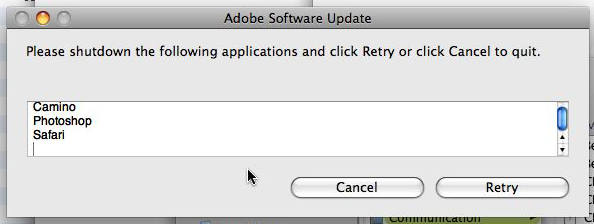
There are so many things wrong with this dialog that it is not funny.
First of all, as far as I know, shutdown is not a verb in English. The correct spelling is shut down, with a space.
Second, the proper terminology in Mac OS X is to quit an application, not to shut it down. The verb shut down and the noun shutdown are reserved for the process of turning the whole machine off—which Adobe implicitly confirms by using quit in the same sentence to describe what will happen if I hit the “Cancel” button. (I suppose that a sentence such as “Please shutdown the following applications and click Retry or click Cancel to shutdown.” would have been a bit much, even by Adobe’s standards.)
Speaking of which, I don’t think that it is acceptable, in a Mac OS X application, to refer to button labels without putting quotation marks around the text labels. And normally the button’s text labels should chosen in a way that does not require the text of the dialog box to explain which button to push in the first place.
Then there is the horrible-looking list of applications, with an I-beam cursor underneath it no less, as if the user was invited to start typing to add to the list. I can see that Adobe’s engineers chose this type of list because they figured that they could not anticipate the exact number of applications that would have to be shutdown quit, and so they could not anticipate the exact height of the text in the dialog box. I am not a developer, but it seems to me that Mac OS X does have flexible UI controls for this, which enable the developer to put placeholders in his dialog box design that will be replaced by the actual text, and the entire height of the dialog box will be adjusted automatically.
I might be wrong about this, but surely there is a solution that looks better than this horrible scroll box. In addition, Adobe’s engineers were not even able to calculate the height of the box itself properly, as is evidenced by the fact that the top edge of the first item in the list is cropped off.
Finally, the screen shot above clearly demonstrates that there is no default button in this dialog box. Fortunately for mouse-impaired users, the dialog box supports Full Keyboard Access, which means that you can use the Tab key to put the focus on the desired button and then press Space to activate it. But still: in such a dialog box, one of the buttons should be in pulsating blue, and the user should be able to activate it simply by pressing the Return key.
But I am just scratching the surface here. The real issue is with the existence of this dialog box in the first place. Why on earth does an updater for InDesign require me to quit both Photoshop and all my web browsers?
I could maybe understand the requirement to quit Photoshop. InDesign and Photoshop are part of the same suite of applications, and maybe they both make use of some core architecture that the InDesign updater will update.
But Safari? Camino?
The only reason that I could see for this is if the InDesign updater included an update for the PDF Internet plug-in that comes with Adobe Reader. But there is absolutely no indication that it does. And if it did, then the least it could do is to offer the user a choice between installing the updated plug-in or not.
Besides, this totally ignores the fact that Safari comes with its own ability to display PDF documents in a web browser window. For those who desire this functionality, there is no need for a third-party Internet plug-in, especially one that is designed by Adobe and that causes Safari to crash all the time.
Personally, I prefer to download PDF files separately and to open them in Preview. So I removed the Adobe PDF plug-in from my “Internet Plug-Ins” folder a long time ago, and typically I option-click on links to PDF documents to force Safari to download them as files instead of displaying them in the browser window.
Does Adobe’s updater even notice that I have removed the Adobe PDF plug-in from my “Internet Plug-Ins” folder? Of course not. The updater is designed to force the user to quit his web browsers regardless of whether he actually uses the Adobe PDF plug-in for the web. Heck, as far as I can tell, the updater is designed to force the user to quit his web browsers even if the update does not even include a newer version of the Adobe PDF plug-in!
This is really pathetic. Unfortunately, today, in 2008, it is not particularly surprising. In many respects, Adobe has become just another big software developer, with products that have innumerable quirks, flaws, and bugs that never get fixed, just like Microsoft’s products for the Mac.
For example, in Leopard InDesign CS3 refuses to hide its windows when the user uses Mac OS X’s “” command while in another application, in order to force all background applications (including InDesign CS3) to become hidden.
This is a known issue that has plagued InDesign CS3 ever since Leopard came out last fall. Do you think the InDesign CS3 5.0.3 updater fixes the issue? Of course not. That would be too much to ask. The InDesign CS3 5.0.3 updater weighs over 60 MB, but it does not include a fix for this most obvious of bugs.
I used to say that the redeeming factor for Adobe was that, unlike Microsoft, they still make products that are actually half-decent. They are bloate, they can be slow at times, and they have a number of quirks and flaws, but at least, unlike Microsoft’s products, they are actually still usable and reliable, to a certain extent.
But really, how long is it going to be before Adobe becomes just as bad as Microsoft? With every year that passes, they are creeping dangerously closer. The recent release of Acrobat Pro 9 and Adobe Reader 9 just confirms that trend. Others have already chimed in, here, here, and here. This particular product is an insult to Mac users.
Unfortunately, the software market is such that software juggernauts such as Microsoft and Adobe will continue to thrive for many years to come, in spite of the bad quality of their products. And users will continue to suffer. And Betalogue will continue to feature posts such as this one. It’s all rather discouraging.
July 10th, 2008 at Jul 10, 08 | 3:16 pm
The necessity to enter an administrator password is designed-in by Apple and is a quite reasonable control/security measure — for Macs that are intentionally shared or might be accessed and abused by, say, a teenager. On Macs in completely controlled or trusted environments, Apple might consider providing an option to relax that requirement. But doing so isn’t really essential, in my opinion, and is another opportunity for breaches of machines that need more security.
It DOES seem unreasonable to shut down all (?) browsers when doing an InDesign update. It may be reasonable, considering the amount of inter-application processing that may be going on behind the scenes.
Here’s a somewhat related example: The clipboard “just works” in general, and I’ve noticed it has worked better in recent years — at the task of transferring information among very different applications, exactly what it is supposed to do What enables this is that copying in app ‘A’ puts a surprising number of differently-formatted copies of the selected items “on” the clipboard. So when you try to paste in app ‘B’ you have an increasingly better chance of getting what you expect pasted in. To do this requires a lot cooperation among manufacturers.
Who knows, maybe the Adobe updater wants to supply the browsers with code that will enable you to do a much more satisfactory job at copying complex text from those browsers and pasting that information with formatting into InDesign?
I’m VERY much in favor of manufacturers informing us better about what’s being installed. On the other hand, I can imagine the headaches of providing detailed information about, say, new “copy-and-paste translators” being added for browsers when InDesign is updated, if I’ve guessed correctly. Most people won’t have a clue what the technical information means, and most won’t care. There will be compulsive tekkies who will demand further information, or the capability of micromanaging the update process. That leaves a very small number of users who will actually get something useful from being informed and won’t generally cause further headaches for the manufacturers.
Full disclosure: I’ve been trying to get a bug fixed in an Adobe application that’s been reported for several years now. I’ve even got an inside contact … but no progress despite 7 months of on-and-off correspondence wotj. When I think about the kind of excellent response I generally get from small companies and even free-ware writers…
I think are absolutely right that large software companies can become bloated and insensitive. I’m very worried about the continuing trend towards oligopoly in the industry. Doctrine says that competition ensures sensitivity to customer needs. Hmmm…
That said, I try to decide for each given issue is if the the problem can be attributed to that trend, or it’s just due some numb-brained individual inside who made a stupid choice.
Henry
July 10th, 2008 at Jul 10, 08 | 4:08 pm
I have nothing against the requirement to enter an administrator’s password per se. What bothers me is that the Adobe updater asks for it in a generic dialog box before anything else—whereas the regular OS X installer asks for it at a later stage, with more of a context indicating why the password is required. Adobe’s approach is the equivalent of saying: “Before going any further, I want your password. Don’t ask me why. It is just so. Trust me.”
As for the requirement to quit all browsers, I simply do not see how it is justified. Even if InDesign makes use of some parts of WebKit, the engine behind Safari, this does not justify having to quit Safari in order to update InDesign. I highly doubt that Adobe can interfere in any way with the way non-Adobe applications use the Clipboard! If they did, why would they limit the “shutdown” requirement only to browsers? They should ask the user to quit all applications!
No, the only “reasonable” explanation here is that lazy Adobe developers have an installer script that requires the user to quit all browsers for any application update, regardless of whether it is actually necessary or not.
July 10th, 2008 at Jul 10, 08 | 8:05 pm
Dude, you are preaching to the choir. Adobe software expensive, bloated, buggy and slow. I refuse to clog my brand new iMac with any Adobe software. There is tons of much better, smaller, native apps out there for Mac OS X. MS has been irrelevant on the Mac for about a decade, now it’s Adobe’s turn. They refuse to embrace anything Apple has done over the last decade with OS X. Their days are numbered. The jurassic age of Adobe is over. Their as dead as the dinosaurs.
July 10th, 2008 at Jul 10, 08 | 10:44 pm
I could probably get by with a Photoshop alternative if I really had to, but I am not aware of any other software that lets me put together 300-page print-ready publications with the “smart document” features that InDesign provides. Sure, it has tons of features that I don’t use, but it does have vital features that I use and that I could not do without in my work. (Well, I suppose I theoretically could waste countless hours trying to reproduce these features using other, less appropriate tools, but it would be rather masochistic of me.)
July 11th, 2008 at Jul 11, 08 | 3:13 pm
Same here… except I use Default Apps to tell the system to treat PDF’s as Preview files and download them automatically, instead of having to option-click them every time. It means I don’t even have to think about whether it’s a PDF or not, which sounds like something you would advocate.
Considering how mediocrely-at-best they actually accomplish this, I wouldn’t count on it.
I disagree. I believe it is the developers’ responsibility to keep track of every change they make between releases and to inform us the users of these changes. Plenty of much smaller developers than Adobe have gotten this down to an art form, listing each change made to the product in plain English (usually). Whether or not a consumer understands exactly what each change means, he will understand that, say, in your example, something has changed with copy-and-paste behavior and some improvement in its functionality may be expectable. But I think anybody who actually bothers to read the changelog will get plenty of benefit out of it, and it’s the developer’s headache to bear.
July 11th, 2008 at Jul 11, 08 | 5:45 pm
Arden: Indeed I would very much like not having to remember to option-click on PDF files on web sites. And I have Default Apps on my machine. Where do I go in Default Apps to tell it to treat PDFs as Preview files automatically? It’s far from clear in the Default Apps interface. I already have Preview for .PDF and .pdf extensions and for the application/pdf MIME type. What else do I need to change to achieve this behaviour?
August 8th, 2008 at Aug 08, 08 | 4:28 pm
Even if the InDesign update would really update the Adobe PDF plugin, it wouldn’t make sense to quit Camino, because Adobe’s PDF plugin is only compatible with Safari.
That, of course, makes a lot of sense, because Safari does already come with full PDF support and all the other browsers do not. Oh wait, maybe it does not make any sense at all…