Mail 3.0: Flaky attachment display
Posted by Pierre Igot in: MailFebruary 27th, 2008 • 4:04 pm
Ever since I switched from Eudora to Mail (ages ago), I have been using the hidden preference setting that allows you to force Mail to display the plain text version of an e-mail message by default, whenever one is available.
(For those who don’t want to use the command line interface, the hidden preference can also be toggled on and off using the third-party Cocktail utility, which has a setting called “View all messages in plain text” in the “Mail” tab under “Interface.”)
Using hidden preferences is always a bit problematic, because you don’t really know why Apple has decided to keep the preference hidden. If they don’t want people to use the preference setting, why does it exist in the first place? If it does exist, does it mean that they support its use or not?
More important, it is quite obvious that Apple’s engineers do not do much testing of their software with the hidden preferences set to anything other than the default setting.
I say that it is quite obvious, because using this particular hidden preference in Mail to force it to always display messages in plain text leads you to experience bugs that people who do not use this hidden preference would probably never notice.
One recurring bug that I have been experiencing in Mail 3.0 is the fact that sometimes, with e-mail messages that include attachments and that include both a rich text and a plain text version, when the plain text alternative is displayed, the attachments are nowhere to be seen. They do not appear in the header, and they do not appear in the body of the message either.
Here is an example of a message with an attachment that I got today. This is what it looks like as “”:
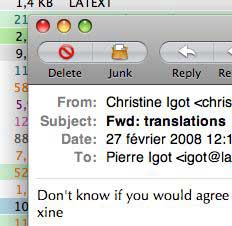
And this is what it looks like as “Best Alternative”:
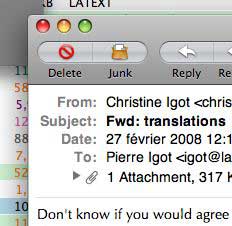
As you can see, in the “Best Alternative” version, there is an attachment section in the header, with information about the attachment. You cannot see it in the picture above, but there is also a file icon at the bottom of the message, for the included attachment.
In the “Plain Text Message” version, on the other hand, there is no attachment section in the header at all, and I can also confirm that there is no file icon in the body of the message. It is as if the attachment wasn’t there!
This is clearly wrong. I reported this bug to Apple a while ago, and they acknowledged its existence. But clearly, since they expect most Mail users to use the default behaviour, i.e. to see the “Best Alternative” version by default, they don’t think it’s a big problem and they are in no hurry to fix it. (The problem can’t really be blamed on badly formatted e-mail messages authored by third-party e-mail clients either. This particular e-mail comes from my wife, and she uses Mail in Tiger.)
I have also noticed that attachment display problems actually extend to the message list as well in Mail 3.0. In my message list view, I have the “Attachments” column visible, so that I can see at a glance which e-mail messages have attachments, without having to open them.
Quite often, however, when I get a message with attachments, the message appears in the message list, but there is nothing in the “Attachments” column, as if the message did not have any attachments. It is only when I double-click on the message to select it and open it that Mail finally bothers to refresh the message list (in the background) and add the required information in the “Attachments” column.
This particular problem is new in Mail 3.0, but has yet to be fixed via a Mac OS X 10.5.x update. In fact, most of the bugs that I have noticed in Mail 3.0 and reported to Apple have yet to be fixed. It really looks like Mail is on a different schedule and has a lower priority at Apple. Given the central role that e-mail plays in many people’s daily lives, this is rather unfortunate, to say the least.
February 27th, 2008 at Feb 27, 08 | 7:21 pm
Hehe, I didn’t even report this one because I assumed that Apple will just tell you that those features aren’t working because people who want to use them are wrong.
March 5th, 2008 at Mar 05, 08 | 12:46 am
Perhaps your plot must thicken, Pierre: I am experiencing similar problems with attachments, but unrelated to the hidden preference. In my case, I am simply experiencing seemingly random failures to show attachments. Either the attachment doesn’t display at all, as shown here, or it manifests only as a large amount of garbage at the end of the message (no attachment disclosure triangle).