Word 2008: Bookmark symbols hide I-beam cursor
Posted by Pierre Igot in: MicrosoftFebruary 19th, 2008 • 10:58 am
Take a look at this screen shot of a section of a Word document:
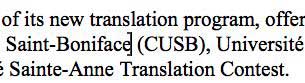
Can you tell that there is a visible I-beam cursor in this screen shot?
I don’t think so. Whenever I take a screen shot of a Word document for this blog, I always make sure that the insertion point, i.e. the blinking I-beam cursor, is visible, so that the reader can tell—if needed—exactly where I am in the document.
But in this case I simply cannot. Or more accurately, even if I could make sure that the I-beam is visible, you wouldn’t see it.
Why is that? Because it is invisible, that’s why. And why is it invisible? Because of this square bracket that you can see here in the screen shot. In this screen shot, the I-beam cursor is located precisely after the “e” of “Boniface,” i.e. exactly where the vertical bar of the square bracket is. And because the square bracket is dark, the I-beam cursor is invisible. I cannot even tell that it is blinking!
“But what is this square bracket?,” you might ask. It is not an actual square bracket character. It is the symbol that Word uses to indicate the end of an (invisible) bookmark.
“But why do you have a bookmark in your document?,” you might ask. Good question. I didn’t mean to insert a bookmark in this document. But Word 2008 (like Word 2004 before it) has this extremely annoying bug where, when editing certain documents, the application inserts a new bookmark around the selection each time the user selects a range of text and copies it. I have already written about this bug. It’s still there in Word 2008. It doesn’t affect all documents, but most of them, at least in my experience. It is utterly annoying. And there’s nothing I can do to avoid it.
“But why do you keep bookmarks visible?,” you might ask. Another good question. Bookmarks can indeed be made invisible by unchecking the corresponding option in the “View” pane in Word’s preferences. There are only two problems with that.
One is there are some situations where I actually use bookmarks that I create myself. And in those situations I need the bookmarks to be visible. Having to constantly switch the option in the “View” pane in Word’s preferences would be a pain. Therefore I leave the option checked, and this should not be a problem!
Second, and even more important, making the bookmarks invisible would only hide the “OLE_LINK” bookmarks that Word creates each time I select some text and copy it. It would not eliminate them. It would only mask the problem. And I cannot make any assumptions about the state of the “Bookmarks” option in the “View” pane in Word’s preferences on the computer of the person I will send this Word document to. What if he has the option on? This means that he will see all these square brackets, and wonder what the hell is going on, and possibly blame me for sending me a corrupted document!
So if I want to deliver a professional-quality product to my client—in so far as this is actually possible when working with Microsoft software—I actually have to delete these OLE_LINK bookmarks manually myself before sending the file, which is a painful process in itself.
And of course, since Microsoft pays so much attention to detail (ahem!), I now also have to deal with the fact that my I-beam cursor keeps disappearing when it happens to be located exactly where one of these square brackets is. Of course, the cursor is still there, and it’s (sort of) OK if I know that it’s there, but still… It is yet another frustrating annoyance that I am forced to deal on a constant basis with when working in Word.
I believe that it is no exaggeration to say that Microsoft really is the only Mac OS X developer that is capable of such carelessness at such a fundamental level. Does anyone at the MacBU actually ever use this bookmark feature? If so, can’t they see that the I-beam cursor becomes invisible when it is located where one of the square brackets is? Can’t they see that this is not right? Can’t they do something about it?
Obviously, the answer to all these questions is a resounding no.