PowerPoint 2008: Disappearing cursor when using cursor keys in text box
Posted by Pierre Igot in: MicrosoftFebruary 11th, 2008 • 11:17 am
This, to me, is a perfect illustration of the complete incompetence of Microsoft’s Mac developers.
Take this very simple text box in a PowerPoint slide:
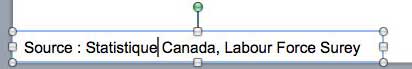
All I want to do is move around in the text box using the cursor keys. For example, I want to be able to press the Left cursor key repeatedly to move to the left, or to press option-Left repeatedly to move to the left word by word rather than character by character.
And guess what? Even for this most mundane of tasks, PowerPoint manages to screw things up.
See the I-beam cursor that normally blinks when idle to indicate where the insertion point? Well, while you are moving the cursor around with the cursor keys while editing text, this I-beam cursor is supposed to stop blinking, so that you can always see exactly where your insertion point is while using the cursor keys.
Only in PowerPoint 2008, the bloody thing continues to blink even while you are using the cursor keys! This means that, if you are trying to base your exact number of keystrokes on the exact number of characters or words you are trying to move your insertion point by, you are out of luck. Since the I-beam cursor keeps disappearing and reappearing while you are pressing the cursor keys, this means that there are effectively positions where you don’t see the insertion point at all. So it is very easy to completely lose track of where you are and, consequently, to press your cursor keys too many times and overshoot by a wide margin.
This is utterly ridiculous. It must be Computer Programming 101: “While pressing cursor keys, keep the I-beam cursor constantly visible. Prevent it from blinking.” Every word processor and text editor on the planet does this. PowerPoint 2008 does not.
Thanks, Microsoft.
(Microsoft’s MacBU actually has a history of this. Back in Word 2004, we had similar problems with a disappearing I-beam cursor in certain situations. The conclusion is obvious: Microsoft’s developers actually never use their own software. Otherwise, how could they not notice such obvious bugs?)
February 11th, 2008 at Feb 11, 08 | 10:03 pm
Has MS ever tried to hire you as a tester or test lead? You’d be phenomenal because you have a very good eye for detail, a low threshold for putting up with things that don’t work right, and a strong penchant for user empathy/advocacy.
It’s been a long time since I’ve worked in commercial software development, but the testers I worked with back when were not at your level. Not everything can be done with automated tests either. They need people.
February 11th, 2008 at Feb 11, 08 | 10:27 pm
I am afraid Microsoft’s developers are not humble enough to get past the “He insulted us!” stage. I have been experiencing quite a bit of this attitude in recent times (in a totally unrelated area), so I don’t feel too hopeful about human nature in general. I highly doubt that things will ever improve. I certainly have never received any sign that they were even considering such a move.
Meanwhile, I am happy to be able to contribute to the AppleSeed program and to supply bug reports to a variety of other developers. But MS? Nah. I just don’t see it happening. If you ever try to communicate with the so-called MVPs about their “work” for MS, you’ll soon realize that the company obviously depends on a daily supply of sycophancy. I am afraid I am very bad at this.