Mac OS X 10.5 (Leopard): Installation conflict when two updates require a restart
Posted by Pierre Igot in: MacintoshFebruary 7th, 2008 • 9:53 am
This is a problem that has bugged me for a long time. Because of my limited bandwidth, I tend to prefer to download stand-alone updaters and run them manually, instead of using the built-in Software Update mechanism.
But with stand-alone updaters, there is a problem that does not occur when you install your updates using Software Update.
Let’s say you download two software updates which both require a restart, such as a Mac OS X 10.5.x update and a QuickTime update.
Mac OS X’s Installer application is designed to be able to handle more than one installation. You can open the first update and run it all the way to the screen which tells you that a restart is required, and then you can open the other update and run it all the way through as well.
If you do that (which is, as far as I can tell, a supported behaviour in Mac OS X’s Installer), then you end up with two windows in Mac OS X’s Installer application, both with a “Restart” button. Both updates have been installed, and both updates now require a restart.
But look at what happens when you click on the “Restart” button in one of the two windows:
When you click on the “Restart” button, Mac OS X’s Installer initiates the restarting process, but then immediately finds that it is unable to complete it because there is another open window—the other installation requiring a restart—which cannot be closed without user intervention!
This is quite obviously a very inelegant way to handle the situation. Mac OS X’s Installer should be smart enough to know that the other window requiring user intervention is another one of its own windows also requiring a restart. It should simply combine the two restart requirements into one and quit and restart the machine without further ado.
Of course, the workaround is fairly simple: You just need to dismiss the alert saying “The application Installer canceled restart.” And then you need to click on the “OK” button in the other dialog sheet about Installer requiring a restart, and click on the second “Restart” button in the main window.
Now finally Installer quits and the machine restarts—provided that no other application cancels the restarting process, that is. But that is beyond Installer’s control. What is not beyond Installer’s control is the ability to combine two parallel restart requirements into one and provide the user with a smoother process.
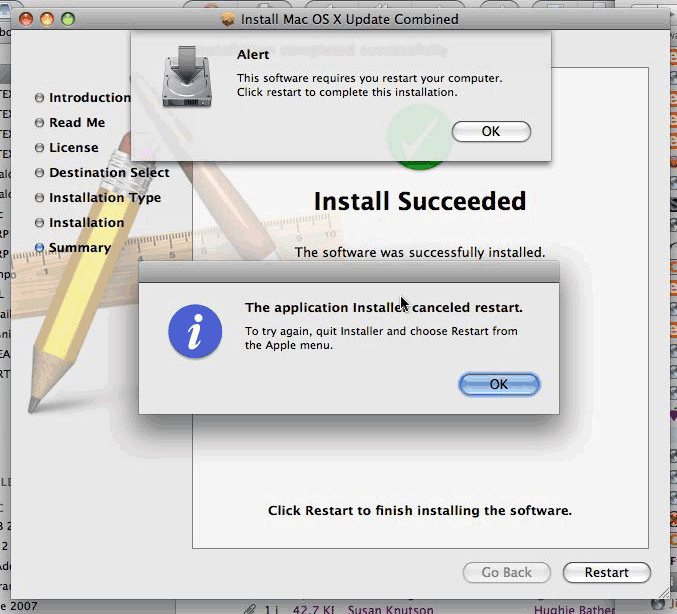
February 8th, 2008 at Feb 08, 08 | 2:10 pm
Hm, maybe this is a 10.5 innovation? I set up a lot of Macs, so commonly find myself installing a whole string of updates; I usually open them all at once, then go through their windows to install them in sequence. AFAICR, in 10.4 and 10.3 the final Restart button has always dismissed all the windows and restarted the computer. Haven’t any experience with 10.5 yet. What is annoying is how loooong 10.3 updates take to “optimize the System”, which has to be done by each installer, never mind that it was just done a few minutes ago by the previous one.
February 8th, 2008 at Feb 08, 08 | 2:52 pm
I seem to remember having the same problem in 10.4 already, but maybe I am wrong.
And yes, the optimization stage with 10.3 update is really painful, especially because it’s usually on older machines that are already not that fast to begin with. I still have to support a fair number of 10.3 machines, and I have definitely learned to multitask when installing updates on those machines!
February 8th, 2008 at Feb 08, 08 | 4:01 pm
Forgot to mention in first post:
“You can open the first update and run it all the way to the screen which tells you that a restart is required, and then you can open the other update and run it all the way through as well.”
You might try opening all the updates you want to install at once, rather than waiting until the first has gotten to the Restart button before opening the next one. That might be the problem.
February 8th, 2008 at Feb 08, 08 | 4:34 pm
No, that doesn’t make any difference. If I try to launch multiple updates simultaneously, it just does them one at a time, with the others waiting for their turn. But in the end the restart problem remains the same.