Word 2008: Can’t customize toolbar button labels
Posted by Pierre Igot in: MicrosoftFebruary 5th, 2008 • 4:14 pm
Once again, with Word 2008, Microsoft demonstrates its utter contempt for advanced Mac users who might want to customize Word in any way to make it more palatable to use as a Mac application.
I’ve already written about the disappearance of Visual Basic for Applications, which forces power users to try and rewrite all their macros in AppleScript. But it’s worse than that.
For one thing, if, once you have created an AppleScript script, you want to add it as a regular menu command or toolbar button in Word 2008, you are out of luck. The only way to add scripts to the Word user interface is to include them in the script menu at the end of the menu bar.
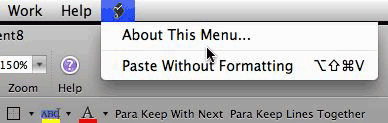
So what can you add to Word 2008’s menus and toolbars? There is still a “” command, but the only things that you can add with this feature are Word’s built-in commands, AutoText entries or styles.
And even for those things, Word 2008 is more limited than Word 2004. In Word 2004, if you added to one of your toolbars a built-in Word command that did not have an associated button icon, by default Word would use the command’s name as a text label for the toolbar button, but then it would let you either assign a custom icon or modify the text label.
In Word 2008, this is no longer possible.
For example, I frequently use the “Keep With Next” formatting option in my Word documents. In my view, this command is an essential formatting option if you want to control the layout of your document without introducing manual page breaks and other artificial means of keeping things together on the same page.
Sadly, Microsoft does not appear to share my view that this is an important formatting option. So it is not included in the “Alignment & Spacing” section of the Formatting Palette (where it should be), and it is not available as a menu command either. The only way to access the command is to bring up the “Paragraph” modal dialog box, go to the “Line and Page Breaks” tab, check the “Keep with next” option and then click on the “OK” button in the dialog. Four steps for a common command that I might use dozens of times every day? I don’t think so.
One way to make the command more accessible is to include it in one of Word’s menus. This works reasonably well, but still means multiple steps (pulling down the menu, then selecting the command) every time. You can also assign a keyboard shortcut to it.
But what about adding the command to one of your toolbars, such as the Formatting toolbar, for example? It would make perfect sense, and would provide one-click access to the command.
Well, you can forget about that. See, you can add the command to the toolbar, but the default text label that Word uses for the newly created toolbar button is the full name of the command in Word’s internal command language. In this case, it is “Para Keep With Next“:
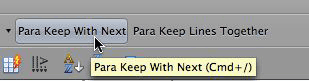
And there is absolutely nothing that you can do about. It’s take it or leave it. You cannot shorten the text label, and you cannot replace it with an icon.
Needless to say, since most Word commands do not have an icon associated with them, if you try to add Word commands to your toolbars, you will very quickly run out of screen real estate.
I might have tolerated it if Microsoft had just removed the ability to assign a custom icon. This already happened once before, with a previous version of Word for Mac a few years back, and apparently the outcry was loud enough to cause Microsoft to reverse its decision and restore the ability to add custom icons.
But obviously they have failed to learn their lesson. And now they have gone one step further and even removed the ability to edit the text label!
This is, frankly, utterly shocking, and demonstrates total disregard for the needs of Word’s more advanced users. It’s a slap in their faces, and it is the kind of thing that is enough to make me want to quit on Word altogether. I won’t be able to do that, of course, for reasons that I have elaborated on numerous times before. But you can be sure that I will seize every opportunity to use Apple’s Pages instead, and will only revert to Word when I absolutely have to.
These guys are just completely hopeless, and don’t care one bit about their users.
February 5th, 2008 at Feb 05, 08 | 5:47 pm
If you undock the Formatting toolbar (checkbox in View | Customize Toolbars), you’ll have the same right-click Properties ability to change the name as was present in Word 2004. Your change will stay when you re-dock the toolbar.
February 5th, 2008 at Feb 05, 08 | 6:08 pm
Jeez, what was so hard about allowing the right-click menu to show up for “docked” toolbars as well?
Anyway… thanks! It makes things just ever so slightly more tolerable.
February 7th, 2008 at Feb 07, 08 | 5:51 pm
What I would like to know is why can you only “dock” specific toolbars to the window? It makes no sense?!? Since you can drag commands into toolbars that are already there it doesn’t really matter, but if you wanted all the drawing commands in a docked toolbar you would have to open the customize dialog and drag them all out. Much more work then just hitting “Dock”. And don’t get me started on the stupid floating formula bar in Excel, why can’t that be docked to a window? And why can’t you completely hide the “galley” bar instead of just shrinking it down to tabs?
February 8th, 2008 at Feb 08, 08 | 9:00 am
My guess is that they realized that, if they made all toolbars dockable, people would be able to add two dozen toolbars to the top of their Word document windows and would then be able to take screen shots demonstrating how absurd Word’s interface is.
So they implemented arbitrary restrictions in order to minimize this risk, but of course these restrictions have nothing to do with usability.
Microsoft has never been able to achieve a proper balance between customizability and elegance. They have always favoured customizability, but then implemented arbitrary restrictions on that customizability that end up frustrating these very people that would benefit from increased customizability. So in the end no one is happy. That’s Microsoft for you.
February 9th, 2008 at Feb 09, 08 | 6:49 am
For whatever it’s worth (and I don’t think it’s much), you can’t customize the Ribbon in Office 2007 at all, which means you’re stuck with whatever interface controls and layout Microsoft thinks is best. And sin e there’s no way to avoid using the Ribbon, you can either shut up and deal, or do something else. It is quite an enigma how they think this is a good thing.
February 11th, 2008 at Feb 11, 08 | 4:11 pm
Well after using the Ribbon in Office 2007 I really do like it for most tasks. It would be nice to be able to create your own Ribbon bar and add your own commands, or if they would release that “search” feature that floated around for awhile. But on the Mac what do we get?? A crappy/slow 2003 toolbar clone with 10% of the customization. And we don’t even get some of the nice features from 2007 like the inline format bar. I could probably forgive this if there was an amazing performance boost, but we don’t even get that.