Pages 3.0: ‘Automatically resize to fit content’ does not work as expected in tables
Posted by Pierre Igot in: PagesNovember 30th, 2007 • 9:06 am
When you insert a new table in Pages (with the “Table” button in the toolbar), by default the table’s format includes the option to “Automatically resize to fit content,” which is checked in the table inspector:
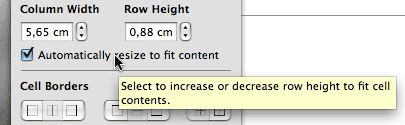
As the tooltip indicates, this option is supposed to automatically “increase or decrease row height to fit cell contents.”
In my experience, however, that is not what happens.
If I go to the very last cell in that table that I’ve just inserted and type a few lines of text, Pages correctly increases the row height to fit the contents of the cell:
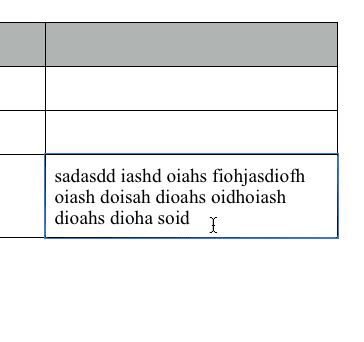
No problems here. But if I then press Tab to insert a new row, here’s what I get:
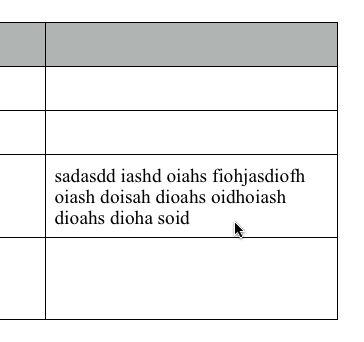
As you can see, Pages has inserted a new row, but the height of the new row is the same as the height of the last row, and not the default size that it should have since the row is still empty. In other words, it does not “automatically resize to fit” its own content. It is resized to fit the content of the previous row!
Oddly, I cannot reproduce this with the default blank document template in Pages. But I can definitely reproduce it with this blank document that I use as the basis for my work documents:
This is just a blank document with a style sheet and some default zoom/window size settings. I simply cannot see what I have done in this document that would cause this incorrect behaviour of the “Automatically resize to fit content” option.
So I can only conclude that the feature is buggy.
I never noticed this in Pages 1.0 or 2.0, so I suspect it’s a new bug in Pages 3.0.