Mac OS X 10.5 (Leopard): Switching view modes in Finder window fails to keep selected item visible
Posted by Pierre Igot in: MacintoshNovember 29th, 2007 • 3:20 pm
If you have a folder that contains a couple hundred files and switch from list view mode to column view mode, unfortunately the Finder has an annoying quirk: It fails to keep the currently selected item in the visible portion of the list in the window.
Here is an example. I have a folder containing a couple hundred GIF files with various names. It is in list view mode and is sorted by date modified (descending). I have selected the item at the very top of the list, i.e. the most recent file:
Now here’s what happens when I click on the column view button to switch view modes:
As you can see, the Finder has switched from list view mode to column view mode, as expected, and the item in question is still selected, as can be seen in the preview column on the right.
But the item itself is not in the visible portion of the list in the column. Instead, Mac OS X has indeed scrolled down the list, but by an arbitrary amount only, which means that I am looking at a totally unrelated portion of the file list.
This bug appears related to this other one that I described recently:
Although this time the inappropriate scrolling is happening in column view as well.
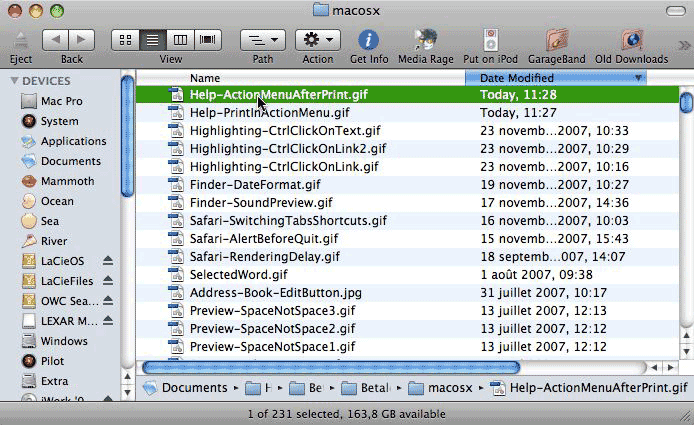
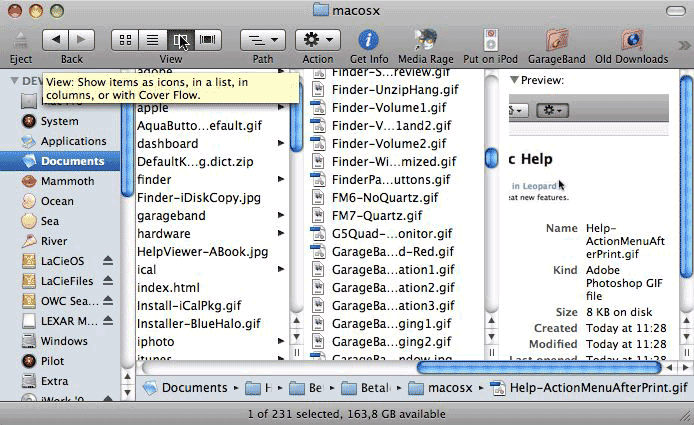
November 29th, 2007 at Nov 29, 07 | 7:22 pm
I don’t think this goes wrong by an arbitrary amount. To me it simply looks like the ancient bug that the Finder has had for ages which mean it didn’t take into account the horizontal scrollbar when scrolling down. (Because of that you will frequently browse to an item, which will spawn its own child column which in turn causes the horizontal scrollbar to appear which then hides the item. It’s just careless programming. The Path Bar in X.5’s Finder just makes this more obvious as its existence is also ignored when scrolling down.
Just observe the situation carefully and you’ll notice that the selected item’s location would just be visible at the bottom of the column if the Path Bar and horizontal scroll bar didn’t exist.
November 29th, 2007 at Nov 29, 07 | 11:15 pm
You are right, it’s just off by that much. Good catch. I guess I should update my bug report.
It is very careless on their part. Also, I am not sure that scrolling down so that the selected item is the very last visible item in the list at the bottom is a good idea. Why not make it so that the selected item is somewhere in the middle? It would avoid the problems caused by the carelessness!
December 1st, 2007 at Dec 01, 07 | 9:53 pm
Indeed. Apple managed to fix Safari so that finding a word on a page jumps to the middle (and by the way, Safari 3’s find feature is awesome), so why not do the same with list views and the Finder?
I was about to say that this looks similar to something I’ve run into with NetNewsWire 2, but ssp’s comment makes me think it’s different. Still annoying, though.