Mac OS X 10.5 (Leopard): Help Viewer forgets to release action menu after exiting print dialog
Posted by Pierre Igot in: MacintoshNovember 29th, 2007 • 11:46 am
On-screen help in Mac OS X continues to be a constant source of frustration with Mac OS X 10.5, with slow performance (due to the excessive reliance on on-line content that needs to be downloaded from Apple’s web servers) and annoying user interface quirks (such as the fact that the Help window now stays on top of all other windows, all the time).
It’s also buggy. Here’s a simple example. If I bring up a help page in the Help window and then go to the action menu, I can choose the menu command to print the current help page:
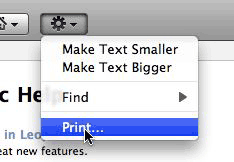
Unfortunately, these help pages are optimized for on-screen viewing, not for printing, so half of the time I end up exiting the “Print” dialog that shows up without printing, by clicking on its “Cancel” button.
(For example, today, I wanted to print a list of keyboard shortcuts in Pages. There is no such list in the Pages manual, supplied in PDF format on the installation CD. The manual refers you to the on-screen help. But the list of keyboard shortcuts in the on-screen help has so much white space that printing it would be a big waste of paper and result in a 13-page list, with only about 12 shortcuts on each page.)
But if I do that (exit the “Print” dialog by clicking on “Cancel”), then here’s what I get:
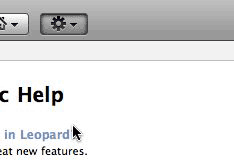
As you can see, even though I have released my mouse button and exited the dialog box, the “Action” button still looks like it’s depressed. And it will stay that way until I actually click on it again or switch to something else.
It’s just a visual glitch, but I find it somewhat symbolic of the lack of polish and actual usability of the Help feature in Mac OS X.
November 29th, 2007 at Nov 29, 07 | 1:03 pm
I’m not at home, but can the Help app be modified with interface builder so that the window is a normal layer instead of floating on top? May have to try that tonight.
November 29th, 2007 at Nov 29, 07 | 1:56 pm
I don’t know. The Help Viewer application is not part of the System itself, in System/Library/CoreServices/. I am afraid I don’t have the expertise required.