Pages 3.0: Automatic completion in tables
Posted by Pierre Igot in: PagesSeptember 18th, 2007 • 4:07 pm
I do not use application-specific automatic completion. I want automatic completion in all my applications, and I want it to work the same way and provide the same features everywhere. That is why I use Spell Catcher X. The same goes for automatic corrections.
So when Apple introduced an automatic correction feature in Pages 2.0, I simply turned it off and continued to use Spell Catcher X‘s features in Pages.
But now, with Pages 3.0, Apple has apparently introduced a new automatic completion scheme, which cannot be turned off. Consider the following table:
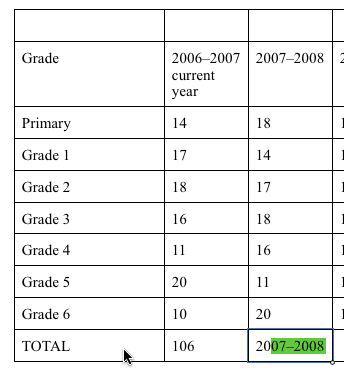
All I wanted to do was create a table in a Pages document with columns of numbers for each school year. So I entered the school years in the top row (“2006–2007,” “2007–2008,” etc), and then started filling the column with my numbers.
One of these numbers happened to be “20.” I typed it without looking at my screen and pressed Tab to move to the next cell. When I looked at my table, I saw that the cell that was supposed to contain “20” contained “2007–2008”!
How could that happen? The answer was simple. I just typed “20” again in an empty cell in the same column, and saw the behaviour you are seeing above in the bottom row of the table. Pages 3.0 is trying to outsmart me by auto-completing “20” to “2007–2008”! And it’s not asking for my permission either. It is the default behaviour when I type “20” and if I press the normal key (Tab) to go to the next cell, Pages treats that as a validation of the suggested auto-completion. (If you want to avoid the automatic completion, you have to press the Escape key first.)
This is just plain wrong. Not only is the automatic completion scheme in tables pretty dumb if it cannot even be smart enough to deal with a table with per-year colums of numbers. But the worst part of it is that the automatic completion cannot be turned off! It is not mentioned at all in the application’s preferences, and there’s nothing about it anywhere else in the Pages 3.0 interface as far as I can tell.
I also checked Pages’ help feature, and all I could find was a mention on the page for “Working with Text in Cells” to the effect that, in order to “avoid having Pages interpret what you type as a number, place an apostrophe in front of the text string.” Which warrants a big WTF anyway as far as I am concerned. (I also found a page about “Autofilling Table Cells” that seems to be about another feature altogether, and one that I cannot figure out at all, because it mentions a “Fill handle” in the lower right corner of a table cell that I have never seen, and provides no illustration whatsoever. Does this feature actually exist in Pages 3.0?)
One of the great hopes with Pages was that it would provide an antidote for the user-hostile feature creep in Microsoft Word. But this is a typical Microsoft-dumb feature. Sure, there might be situations where automatic completion in tables might be convenient. But if it can so easily get in the way of a user trying to create a simple table with years and numbers, then at the very least there should be an option to turn it off!
We already had to endure a stupid automatic completion scheme in Mac OS X’s Address Book for a couple of years before Apple realized that it was too dumb to handle postal codes properly and removed the feature altogether. And we are still living today with the stupid automatic completion scheme in iTunes that might be useful if it didn’t keep interfering with the user’s capitalization choices in extremely irritating ways.
When exactly is Apple going to get the message?
September 18th, 2007 at Sep 18, 07 | 6:15 pm
Hi,
Under the General Preferences in Pages, there is a category labeled “Tables:” just above the Author line. The sole item in this category is “Show auto-completion list” which is checked by default. Now what this means is as clear as mud to me, but I unchecked it and, in my experiment, your problem goes away. Not sure what other effects it will have.
September 18th, 2007 at Sep 18, 07 | 6:43 pm
Oops. I guess it can be turned off :-). Thanks for the tip.
It’s called “auto-completion list” because, when there are several possible matches for an entry, Pages actually shows a completion list, similar to the one that can be brought up in TextEdit, for example, with the “Complete” command. (Don’t ask me why this command does not exist in Pages.)
I guess I didn’t see this option because I went looking for it under “Auto-Correction,” which looked like the logical place to look for it.
Still have no idea what the Help page for “Autofilling Table Cells” is about, though.