iTunes 7.x: Still has occasional problems with redrawing column headings
Posted by Pierre Igot in: iTunesApril 3rd, 2007 • 11:09 am
Has this ever happened to you?
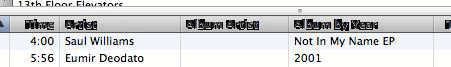
Nice, uh? These are colum headings in iTunes!
If I remember correctly, the problem started occurring when Apple switched from the brushed-metal look to the “unified” window look, with iTunes 5. This was in September 2005.
We are now in April 2007, and the problem is still occurring. This leads me to think that it must be a problem that is hard to reproduce reliably, and doesn’t occur on a great number of systems.
It certainly is occurring on mine, but I don’t know how to reproduce it. It just happens from time to time, when I leave iTunes running in the background for a while.
The only way to eliminate the problem, when it occurs, is to quit and relaunch iTunes. It can then go on for days without the problem reoccurring—and then all of a sudden it happens. I have no idea why.
The only “unusual” aspects of my environment are that I use a dual-monitor set-up (30″ + 23″) and that I usually have the main iTunes window on the main screen and other iTunes windows (individual playlists or the iTunes Store) open separately, often on the secondary screen. Maybe this contributes to the occurrence of the problem. It’s hard to tell.
Other than that, all I do is that I frequently hide my applications when switching from application to application.
A quick search through Apple Discussions reveals that I am not the only one with the problem, but does not provide any solutions or clues.
April 3rd, 2007 at Apr 03, 07 | 11:25 am
Same problem here… on a MacBook w/o external screen, rare application hiding and just a single iTunes window.
Odd thing I observed when taking a screenshot to attach to my bug report is that the problem could be with the window’s alpha channel rather than what is drawn. Strange things are happening there.
April 3rd, 2007 at Apr 03, 07 | 3:14 pm
Happens on my MacBook too, fairly frequently. (No external display.) For some reason it doesn’t happen on my PPC Mac Mini. Might be related to graphics drivers. Apple should fix this.
April 3rd, 2007 at Apr 03, 07 | 9:24 pm
Same here, MacBook Pro, 10.4.9, iTunes 7.1.1. It’s been happening for a while, I don’t know how long. I don’t use iTunes much, and mostly for listening to radio streams, but I tend to leave it running, and have been noticing this problem for a while. Quit & restart fixes it, so apparently it has something to do with leaving it open. I’ll watch and see how long it takes for the text to go bad.
April 3rd, 2007 at Apr 03, 07 | 9:25 pm
Happens to me too on my intel mac mini and my macbook. At first I thought it was related to the fact I am using UNO, but it sometimes happens to my girlfriend’s macbook, with vanilla OS X. There is no special “pattern” to this issue I think, thus must be some weird problem between the graphic drivers and some redraw code in carbon (iTunes is still written in carbon, isn’t it ?)
April 4th, 2007 at Apr 04, 07 | 5:14 am
I’m experiencing the same thing on my MBP (10.4.9 and iTunes 7.1.1). It seems to only happen after iTunes has been open for some time. Still not sure what’s causing it either.
April 4th, 2007 at Apr 04, 07 | 8:23 am
I am beginning to think that the problem is not as rare as I initially thought :).
April 4th, 2007 at Apr 04, 07 | 11:38 am
This reminds me of a similar problem in Mail. Clearing the font cache usually sorts it out.
April 5th, 2007 at Apr 05, 07 | 4:45 am
Well, I haven’t been monitoring iTunes, but I just went to it and discovered the headings have blurred again, some time in the last 30 hours. The Zoom command (under the Window menu — ctrl-cmd-Z) fixes it, as does quitting & restarting, but nothing else I could find.
April 5th, 2007 at Apr 05, 07 | 5:29 am
I haven’t seen this (I have a G5 iMac, and it sounds like it’s an Intel-specific problem), but I’ve noticed as of 7.0 that iTunes is a bit slower to respond to various actions. It takes a little longer to launch (“Loading iTunes library…”) and it can be slow to respond to play/pause, leading to annoying “Hurry up and pause so I can answer the phone/talk to my mom/whatever!” situations.
April 5th, 2007 at Apr 05, 07 | 11:36 am
That happens to me all the time. Especially since I have to keep clicking on those columns all the time — I just wish they would implement normal Excel style sorting. I want my sort to always be Artist – Album by Year – Track No. Instead I always end up with some weird hybrid thing that I can’t quite make sense of.
April 7th, 2007 at Apr 07, 07 | 9:25 pm
I get this every single time I open iTunes, without exception. But (at least in my case) it’s not necessary to quit the app: if you just click the green button — which in iTunes and iTunes alone, I think, produces a very small window showing just the now-playing info — and then click it again to restore the window to its previous size, it draws the titles properly. Annoying as hell, but at least there’s that quick fix. I’d be interested to hear if it works for others.
April 7th, 2007 at Apr 07, 07 | 10:32 pm
I am waiting for the next time it happens to me, to see if that shortcut works for me too. I suspect it will. Should have thought of it :).
Anyway, if it happens to you every time you open iTunes, then you are a prime candidate for a full-blown bug report to Apple. You have a 100% reproducible case!