Excel 2004: AutoComplete works in mysterious ways
Posted by Pierre Igot in: MicrosoftJanuary 26th, 2007 • 3:00 pm
I would very much like someone at Microsoft to explain to me how Excel’s “AutoComplete” feature actually works. (The feature can be turned on in the “Edit” pane in the application’s preferences.)
I initially thought that the logic would be that, when you start typing something in a cell, Excel automatically looks at the contents of the cells above in the same column to see if you’ve already typed something that starts with the same letters, and then the AutoComplete suggestions pops up in a menu below the cell.
Indeed, that’s how it appears to work in the screen shot below:
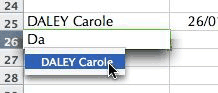
But then the problems start when, for whatever reason, you have an empty cell between the cells with content and the cell in which you are typing now. Apparently, that bothers Excel and it decides that the AutoComplete feature should no longer apply:
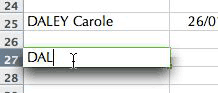
It’s annoying, because there are really all kinds of situation where you might have empty cells, and you still would like the AutoComplete feature to work.
But then look at this screen shot:
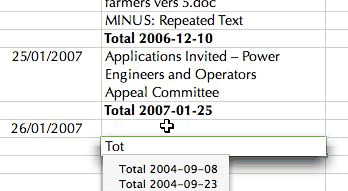
For some reason, here the AutoComplete feature works again, even though there is an empty cell separating the cell in which I am currently entering data from the cells above from which the AutoComplete feature is taking its suggestions.
So once again Microsoft manages to double the annoyance factor, but providing a feature that works, but only sometimes, and in a way that is entirely unpredictable.
If anyone at the MacBU wonders why professional Mac OS X users have little respect for their products, here’s a perfect example. Even the most basic stuff appears to be utterly broken. Fix your bloody software, Microsoft.