Mac OS X’s Spotlight: That horrible “Kind › Others…” menu
Posted by Pierre Igot in: MacintoshMay 15th, 2006 • 9:11 am
There are many, many problems with the user interface used by Apple in Mac OS X 10.4 for the Spotlight search engine. But few of these problems are as bad as the ones that affect the “Kind › Others…” menu when you are trying to create a smart folder in the Finder:
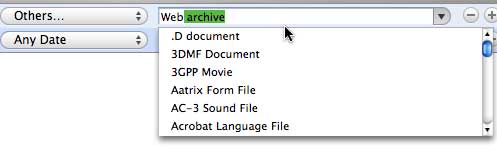
This is the menu that you get when you try to do a search or create a smart folder in the Finder with the search criterion “Kind” and none of the default options listed by Mac OS X for “Kind” meet your needs. So you select the “” option at the bottom of the menu of options for “Kind,” and then you get a text field with this down-pointing triangle at the end, and when you click on this down-pointing triangle the menu captured above pops up.
I guess my question is: Has anybody at Apple actually ever tried to use this menu?
As you can see in the screen shot, this menu is limited to showing 6 options at a time, no matter how big your screen is. If you want to scroll down the menu, you have to use the tiny scroll bar controls on the right-hand side. But that’s not the worst of it.
The worst of it is that, even after you’ve pulled down the menu, Mac OS X continues to constantly rebuild it. If you listen to your hard drive, you’ll notice a lot of disk activity while Mac OS X rebuilding/updating this menu of options. In my experience, even on my fast G5 Quad computer, this rebuilding process can take ages. And the problem is that, throughout this updating process, Mac OS X keeps redrawing the menu; and, each time it redraws the menu, it forgets your current selection and jumps back to the very start of the list, as illustrated in the screen shot above.
And even if you try to avoid selecting an option by scrolling down and clicking on it with the mouse (which is pretty much impossible with this constant redrawing and resetting of the menu) and try to type out the file kind you want in the text field itself, Mac OS X still manages to screw up and mess up what you are currently typing by jumping to possible matches in the list and autocompleting what you are typing in the field and then, because of the background rebuilding that is still going on, jumping back to the beginning of the list, and changing what you’ve just typed, etc.
This is horrible! It is completely unusable! Effectively the only solution in this solution is to choose “,” pull down the menu of options, and then wait for a minute or two until Mac OS X has finished rebuilding the menu before you even try to select something in that list of options.
I mean, who on earth designs user interfaces like these at Apple? This person needs to be fired on the spot. This is completely unacceptable. If even on a G5 Quad it takes that long for Mac OS X to rebuild the list, exactly on which Mac system is this on-the-fly rebuilding not interfering with what the user is trying to do (i.e. select an option)?
This is quite unbelievable. And it’s not like Apple hasn’t had ample opportunity to “fine-tune” Spotlight. We are currently at Mac OS X 10.4.6. Most system engineers are probably already busy working on 10.5—which, presumably, is an indication that Mac OS X 10.4 is now a “mature” product with no major outstanding issues.
Yeah right. Spotlight is supposed to be one of the key features of Mac OS X 10.4. Yet even as of Mac OS X 10.4.6, its interface is still completely and utterly broken. There are days when I really wonder why we put up with this. But then I look at the competition and it’s even 10 times worse. So all I can do is shake my head and think that it’s no wonder that so many people hate computers. When even a Mac computer is not able to achieve such a basic level of usability, you know that something is seriously wrong with the software industry today. Unfortunately, there’s not much we can do about it.
May 15th, 2006 at May 15, 06 | 6:27 pm
Yeah, I’ve wondered about that one as well and filed some bug reports about it. Over here it’s quite good at just stalling/crashing the Finder as well… not using it seems to be the only viable workaround.
May 18th, 2006 at May 18, 06 | 12:28 am
I think I’ve commented about this before on Betalogue, but let’s get the word out there as much as possible: the UI for Spotlight is a work of heartbreaking incompetence, and my experience has been the same as ssp’s. After wrestling with the menu you described above, and then having a few Finder crashes to add insult to injury, I simply won’t touch Apple’s Spotlight interface.
I’ve been using a nice little app called “MoRU” instead. It‘s nothing special, but it works. It doesn’t suffer from any of the puzzling awfulness of Apple’s interface and handily leverages the “under the hood” power of Spotlight perfectly well.
May 18th, 2006 at May 18, 06 | 7:42 am
Yes, I’ve tried MoRU as well as HoudahSpot, both of which leverage the power of the Spotlight architecture. They do have significant benefits, but I am still not satisfied with the interface they provide.
In order to achieve what I need, I end up using raw queries instead, which maybe underlines the difficulty of providing a user interface for Spotlight’s features that indeed achieves the right balance between simplicity and power.
When it comes to user interface issues, the single-most important feature, in my opinion, is the ability to type one’s search keywords in full before Spotlight starts searching for them. In that respect, I find that Butler is the most useful utility. I have just assigned the control-F shortcut to the general Spotlight search command, and it’s then easy to switch between Content and File Names in the little dialog that pops up, and then type the keywords, and then press Return to start the search.
May 18th, 2006 at May 18, 06 | 8:41 am
I’ve yet to see a nice graphical way to represent Boolean searches and it’s obviously something that Apple have had problems with too. If you just make a vertical list of criteria it’s easy to ask the computer to use an AND or an OR operator, but it’s pretty difficult to represent the hierarchy required to do AND and OR within he same query without it getting complicated to look at.
If you’ve ever fired up the Quartz Composer in the Development Tools you’ll know that it has a really nice way of linking objects so that even very complex systems can be kept track of quite easily. As spotlight progresses and we’re able to tap into so much more data the complexity of searches may increase and an interface like that in Quartz Composer might be the way ahead.
Obviously for very simple searches it might be overkill, but for complex searches that you do on a regular basis (Smart folders) it could have some potential.
May 18th, 2006 at May 18, 06 | 9:12 am
Mike: Exactly my thoughts. I am not sure a small independent developer has the necessary resources/know-how to come up with a truly innovative and user-friendly way to present boolean searches. It obviously is a challenge that requires the brain power and expertise of UI specialists. Then again, these appears to be on short supply these days at Apple too…
I will take a look at the Quartz Composer. Thanks for the suggestion.
May 18th, 2006 at May 18, 06 | 4:58 pm
Regarding Quartz Composer… yes it is neat to look at. But have tried doing any serious/ non-trivial work with it? That just drives me crazy. (I keep wondering whether complex QuartzComposer files like the RSS screen saver have been created using the QC UI or whether they have other tools at Apple.