Mac OS X’s Finder: Fails to change column focus when deleting more than two files in folder
Posted by Pierre Igot in: MacintoshApril 28th, 2006 • 1:49 pm
I have already had the opportunity, on several occasions, to demonstrate that Apple obviously believes that everyone should use the column view exclusively in Mac OS X’s Finder. That’s the only possible explanation for the plethora of problems that plague the list view in Mac OS X’s Finder, including fundamental problems with file dates not being kept in sync, problems with dragging items in list view, problems with double-clicks in list view, etc.
Such flakiness is really hard to believe, especially in a supposedly mature product.
But then, I am beginning to find that things are just as bad in column view… There is, for example, a pretty obvious problem with column view when you are deleting files within a folder. Take the following situation:
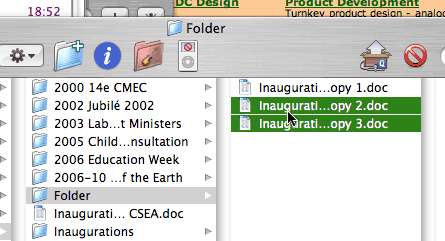
This Finder window shows the contents of a folder in column view, with two of the three items in the folder currently selected and in focus—i.e. the items are selected and the highlighting colour is the selection colour, which indicates that the focus is currently on that column in that window. (If the focus was on something else—another column in the window or another window—then the highlighting colour would change to pale grey.)
With the focus on this two selected files, press the command-Delete shortcut to put the two selected files in the trash.
Obviously this file deletion will eliminate the focus on the files. (If the files are gone, the focus can no longer be on them.) So the question is: What should the focus be on now? The answer is pretty obviously: The focus should switch to the enclosing folder. And indeed that’s what the Finder does in this situation:
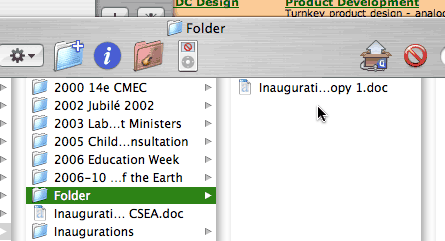
(Some might argue that the focus should switch to the next/last remaining file in the folder, but Apple has never used such a behaviour in the Finder, even in the classic Mac OS.)
Now take the following situation:
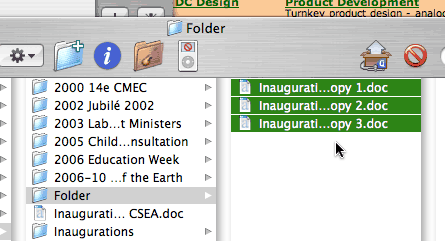
It’s exactly the same situation as the one above, except that this time three items are selected in the folder instead of two. Now press command-Delete to delete the three selected items.
You would expect the Finder to switch the focus to the enclosing folder, as it did when you deleted two items, right? Not so:
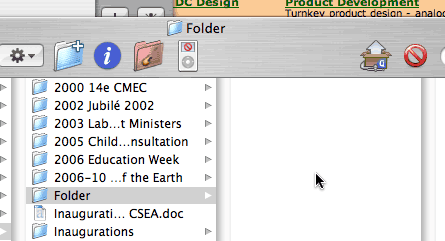
Somehow the Finder manages to change the situation to a situation where the focus appears to be on… nothing! The forefront window in the Finder is still the same, but the highlighting colour for the enclosing folder remains the pale grey, seemingly indicating that the focus is not on it.
Worse still, if you click on the enclosing folder to select it (or rather, to bring its enclosing column to the fore), nothing seems to happen! The folder stays highlighted in grey, as if the click hadn’t registered!
In actual fact, contrary to what the grey highlighting colour appears to indicate, the focus has indeed switched to the enclosing folder. Somehow the Finder has simply “forgotten” to reflect this by changing the highlighting colour to the selection colour! (You can verify that the focus is indeed on the enclosing folder by using a keyboard shortcut such as command-I. This will show you the information for the enclosing folder.)
This particular problem occurs regardless of how many files the enclosing folder contains. As long as you select three files or more (any selection of three files will do, even a non-contiguous selection), the Finder fails to reflect the change in focus properly after the files have been deleted.
What excuse do Apple’s engineers have for this? Do they never delete more than two files in a folder? Does it not bother them that the user interface doesn’t behave properly as expected when they do so? Does it not bother them that even clicking on the folder in such a situation fails to change its highlighting colour to the selection colour?
Sometimes I really find the Finder an embarrassing piece of software. And sadly, even restricting yourself to the column view will not protect you from daily exposure to this kind of sloppiness.
April 30th, 2006 at Apr 30, 06 | 7:45 am
well said. The finder is probably the most long-standing annoyance since MacOS X saw daylight. With OS X being a very good system, it seems the way the finder fits the picture might actually be a step backward when compared to the Classic (OS 9) finder.