Anti-Aliasing Hall of Shame: Dashboard
Posted by Pierre Igot in: MacintoshFebruary 7th, 2006 • 2:34 pm
Sadly, because of the underlying technology choices made by Apple for Dashboard, it looks like asking for compliance with the user’s font smoothing preferences does not extend to Dashboard widgets in Mac OS X 10.4.
Here’s a screen capture of font smoothed text in the Stickies widget:
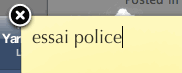
The font is Optima and font smoothing is set to “Medium – Best for flat panel” in System Preferences. Yet obviously Mac OS X is not using the correct font smoothing scheme here. Here’s the same text blown up:
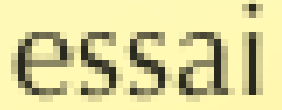
Clearly there are no coloured pixels here. The font smoothing scheme used here is “Standard – Best for CRT,” even though that’s not the one selected in System Preferences.
As far as I can tell, the same problem applies to other Dashboard widgets.
It is rather irritating to realize that Apple does not view the user’s font smoothing style preference as an absolute reference on which all font smoothing in Mac OS X should be based. After all, we are talking about reading comfort here. Each person is different and has a different computer setup. In my particular setup, the best results for my eyes are obtained using the “Medium” font smoothing style. That’s the style that my eyes prefer. Apple is effectively forcing me to strain my eyes in a number of situations in Mac OS X where they fail to take my font smoothing preferences into account.
Sure, it could be worse: We could still be using classic Mac OS font smoothing, which was really painful on the eyes. Mac OS X’s font smoothing is better, regardless of which font smoothing style is selected. But you’d think that, once a fundamental technology such as Quartz text smoothing has been implemented as one of the core technologies in the operating system, there would be more of a concerted effort on the part of all Apple engineers to ensure that their own designs always comply with the new standard.
Obviously, that’s not the case here.