Mac OS X’s Finder: Editable name field not resized properly
Posted by Pierre Igot in: MacintoshFebruary 2nd, 2006 • 11:08 am
Yet more UI atrociousness in Mac OS X’s Finder. Earlier this morning, I was editing the following file name in a Finder window in column view:
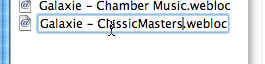
If, in such a situation, you type another letter, you get this:
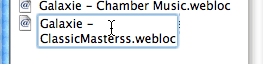
In other words, the additional letter makes the file name too long to display in a single column, so Mac OS X makes the text field for the editable name bigger, so that it can display the file name in full and you can see what you are doing.
But now look at what happens if, instead of typing an additional letter, you type a space character:
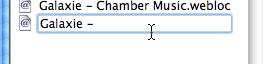
Argh! The word and the cursor disappear altogether! Obviously the space character also makes the file name too long to fit on a single line, so the Finder moves the last word to the next line—but then it “forgets” to make the text field bigger so that you can see what you are doing!
Granted, as soon as you type another letter after the space, the Finder does finally make the text field bigger:
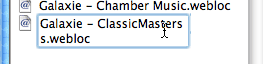
But really, there is no excuse for what happens in the interval.