Word 2004: ‘Paste’ and ‘Delete’ commands refuse to work before table
Posted by Pierre Igot in: MacintoshSeptember 9th, 2004 • 9:31 pm
Take the following situation: In a Word document, you have a paragraph of text, followed by a table. Say you have a new version of the paragraph before the table in the Clipboard, and you want to replace the existing paragraph with the new paragraph.
What you’d intuitively do is select the existing paragraph and paste the new one on top of it, right? Here’s a screen shot:
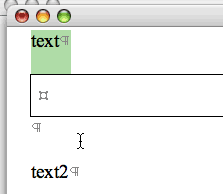
In this screen shot, the paragraph immediately before the table is selected (including the paragraph mark), and I have a new paragraph in the Clipboard that I want to paste on top of the selection, in order to replace the existing paragraph.
Yet what happens when I hit command-V to paste? Nothing. Word refuses to paste the contents of the Clipboard. And to add insult to injury, instead of just leaving the selection as it is, it actually deselects the paragraph and puts the insertion point at the beginning of it, thereby forcing me to reselect the paragraph.
The exact same thing happens if you press the Delete key instead of trying to paste something. Word simply refuses to delete the selected paragraph, and places the insertion point at the beginning of the paragraph instead.
The Forward Delete key, on the other hand, works as expected.
Why is Word refusing to respond to command-V or Delete when this paragraph is selected? Obviously because of some flaw in the inner workings of Word. This behaviour has absolutely no justification from the user’s point of view. The user has no reason to think that deleting or replacing the paragraph immediately before a table is impossible with the usual commands.
Yet another absurd behaviour in Word.