Word 2004: Mystery window still there
Posted by Pierre Igot in: MacintoshAugust 23rd, 2004 • 12:45 am
A long time ago, I reported about this mysterious blank window that would show up sometimes in Word X for no apparent reason and cause rather strange behaviour.
Well, you probably won’t be surprised to hear that this problem is still there in Word 2004. Here’s the proof:
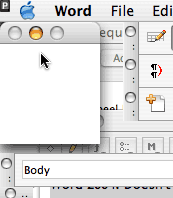
What the hell is it? I have no idea. Is it always there? No. What causes it to appear? I don’t know. Probably some keyboard shortcut that I sometimes hit by accident. Is there a way to get rid of it? The only way is to quit and relaunch Word.
The trouble is that this window is not a purely cosmetic problem. If you use the Cycle Through Windows command to cycle through all your currently open Word document windows, this mystery window will be part of the cycle, even though it does not appear in the list of windows in the “” menu. In other words, if you use the “Cycle Through Windows” command several times in a row, sooner or later you will hit a stage where all your document windows will be in the background and no window will seem to be in focus — in fact it is the stage where this mystery window, which is in most cases hidden behind your toolbars, is the focus.
All you can do when this mystery window is in focus is hit its Minimize button, which is the only button available. This will cause the window to be minimized in the Dock — and minimized windows are not part of the “Cycle Through Windows” cycle.
Still, it’s a pretty weird thing — and I am not particularly surprised that Microsoft has failed to fix it in Word 2004.
September 1st, 2004 at Sep 01, 04 | 1:08 pm
ya, i’m getting this too, and got it in the previous version of word. what the hell is it????
November 28th, 2004 at Nov 28, 04 | 3:32 pm
It’s november 2004 and nobody on in any forum seems to know what this window is all about. if you have an update, please post here. thanks!