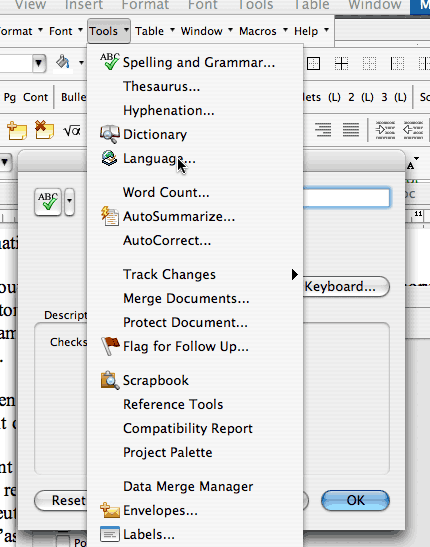Word 2004: Atrocious behaviour of ‘Properties’ dialog box in ‘Customize…’ environment
Posted by Pierre Igot in: MacintoshAugust 20th, 2004 • 4:53 am
Try the following…
- Select Word’s
command in the “” menu. This causes Word to display a new toolbar below your existing toolbars that is an exact duplicate of Word’s menu bar, so that you can customize that menu bar as well.
- Now click on the “Tools” button in that toolbar in order to customize the “” menu. Word displays a menu-like column of buttons that can be customized.
- Control-click on the first button in that menu-like column, which should be the “Spelling and Grammar…” button, corresponding to the command by the same name in the “” menu in Word. You’ll get a contextual menu that gives you access to a few commands, including a command called ““.
- Select this “” command in the contextual menu. Now watch what happens:
It has to be seen to be believed… Word actually opens the “Properties” dialog box behind the menu-like column of buttons! You cannot even see the contents of the first field in that dialog box, which contains the (editable) command title. And yet this dialog box is actually the new focus in the user interface, meaning that if you try to click somewhere on the menu-like column of buttons, which still appears to be in the foreground, you’ll get the alert sound signalling that you are clicking in an inaccessible area.
In order to be able to see that field and actually use the dialog box (to edit the command title, for example), you have to manually move the “Properties” dialog box somewhere else, so that it’s no longer hidden by that menu-like column that is not the focus but is still in the foreground!
What’s worse is that Word doesn’t even remember this from one time to the next and insist on opening the “Properties” dialog box behind the menu-like column each and every time you try to edit another command.
This is exactly the kind of atrocious UI that has earned Microsoft its reputation as a developer of lousy software products. Until the MacBU actually eliminates such behaviours, all their claims about being user-friendly and what not are purely and simply lies. Forget about being Mac-friendly. This is User Interface 101 stuff.