Word 2004: Bug in word selection
Posted by Pierre Igot in: MacintoshJune 3rd, 2004 • 6:52 am
In Word, as in most other Mac OS X, you can select a word by double-clicking on it:
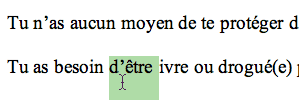
(Let’s ignore, for now, the fact that Word considers “d’être” to be a single word, when it’s actually two words that ought to be treated as such.)
If you keep the mouse button pressed down after that, you can extend the selection either to the right and down or to the left and up by dragging your mouse over the words you want to add to the selection. For example, in the image below, I have dragged the mouse left and up, in order to select more words before the word “d’être” that I had selected initially by double-clicking on it:
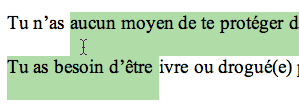
As you can see in the picture, my selection now spans more than one paragraph. It includes “d’être” and all the words before it in the second paragraph, and then all the words in the previous paragraph back to “aucun“.
In such a situation, the word that I double-clicked on initially (“d’être” in this case) serves as the starting point for the extension of the selection. And that starting point is not supposed to change as long as I don’t release the mouse and click elsewhere to select something else. For example, if, instead of dragging my mouse to left and up, I drag it to the right and down, instead of ending with “d’être“, the selection will start with “d’être“.
Or will it? That’s where the bug in Word is. If, after having dragged the mouse up and left to extend the selection to words coming before “d’être“, I change my mind and drag the mouse right and down instead, in order to extend the selection to words coming after “d’être“, look at what happens:
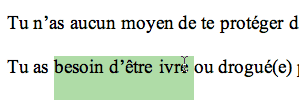
As you can see, the selection begins not with “d’être“, but with the word that comes before it (“besoin” here)! In other words, the starting point for the selection is now “besoin” rather than “d’être“, even though, during that whole process, I have not released the mouse button or changed my initial selection.
This is clearly a bug. It only occurs if you first extend the selection beyond a single paragraph. As long as you stay within the same paragraph, it doesn’t occur and the word selected initially remains the starting point for the selection. But if you extend the selection to the previous paragraph and then come back down, then the bug is manifest.
I’ve actually described this bug before, in Word X. But I thought it was limited to word selection in tables. Clearly that’s not the case. It affects word selection even in regular text. And it’s not new in Word 2004.
It just hasn’t been fixed. And it’s a bug that’s typical of the sloppiness of Word’s design. It’s not a big, glaring flaw that stares at you in the face as soon as you launch Word. As such, I suppose it doesn’t warrant the same level of attention and concern from Microsoft’s developers. But that doesn’t mean that it can be ignored. It’s the kind of bug that should be fixed over time.
Only at some point, as a Word user, you get tired of waiting!
July 4th, 2005 at Jul 04, 05 | 2:22 pm
Pierre,
you seem to be an expert on word 2004 selection, so let me tell you my problem. It is a bit different, but perhaps other readers can help
I am using mac osx word 2004. I seem to have changed the text selection characteristics.
Whenever I use the mouse and click on the document the area of text is selected from where ever the cursor was previously to where I have clicked.
This is not what I expect as I would expect the mouse click to re-position the cursor.
Selecting text therefore becomes very difficult. I have to first position the cursor at the start of the text (with up/down arrows) and then click at the end of the selection. this is insteadof the usual method of clicking the mouse and holding it down for the region of text I want to select.
Any ideas would be appreciated
Mark
July 4th, 2005 at Jul 04, 05 | 10:29 pm
I’ve seen this problem before myself, but as far as I remember it was a glitch in OS X itself, and quitting and relaunching Word or logging out and back in would clear it. I don’t think it has anything to do with a Word setting.
Of course, if it happens to you often, that’s another matter…
July 5th, 2005 at Jul 05, 05 | 10:04 am
You seem to be right – yesterday my machine required a reboot and now word seems to be fine!
That is wierd