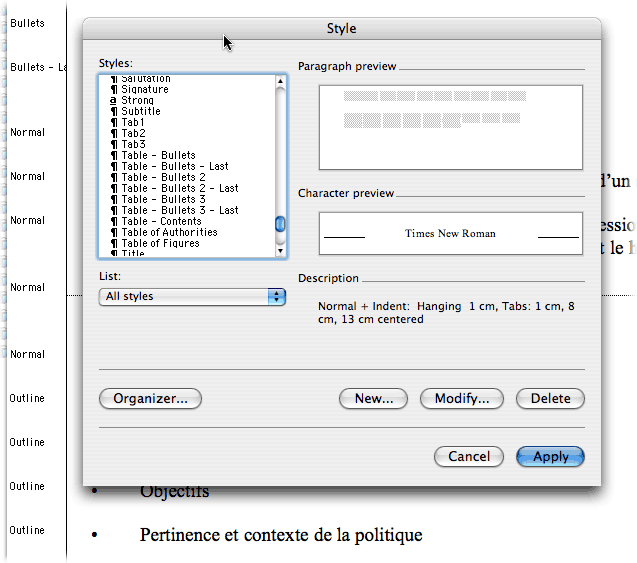Word X: Bug in the Style
dialog box
Posted by Pierre Igot in: MacintoshMarch 2nd, 2004 • 12:57 am
Here’s a perfect example of the kind of infuriating day-to-day idiocy that users of Microsoft Word X are confronted with.
I have a document with several user-defined styles. One of them is called “Outline” and I want to make a change to it.
So I go to a paragraph in the document that is formatted using the “Outline” style, put my cursor in there, and invoke the “Style” command, which opens the “Style” dialog box.
Normally, in that “Style” dialog box, Word automatically selects the current style of the text where the insertion point is. And indeed, in this case it did just that. But then look at what I got (click to see the full-size picture):
Oh yes, the “Outline” style is indeed selected, as the “Description” area confirms. But you can’t even see the name of the style in the list of styles! Word is not even able to scroll up the list properly so that the style that’s currently selected is actually part of the visible area of the list of styles.
Of course, I, as an experienced user who’s all too familiar with Word’s bugs and flaws, know exactly what’s going on and know that the “Outline” style is indeed the one that’s selected. But what about the ordinary user? What is he to make of this dialog box that doesn’t even show him the name of the style that’s selected?
That there are some people at Microsoft that still cannot see that Word fails to meet minimum standards of usability, even after being told of bugs such as this one, is beyond me.
And whether this bug will be fixed in Office 2004 (another costly upgrade, of course) is anyone’s guess.