Mountain Lion’s Safari: Does not resume properly after restart
Posted by Pierre Igot in: MacintoshDecember 10th, 2012 • 3:33 pm
I don’t know if it’s just me, but there’s definitely something that is not right with Safari’s Resume feature in Mountain Lion on my machine.
Well-behaved OS X applications follow the “Close windows when quitting an application” setting in System Preferences › General: If the option is not checked, when I re-open those well-behaved applications, the documents and windows that were left open before the application was quit are automatically restored.
Among these well-behaved OS X applications are Apple’s own applications, including TextEdit, Preview, the iWork suite, and of course Safari. Normally, when I quit and relaunch Safari, it automatically restores all the windows and tabs that were left open at quitting time.
I’ve already noted on this blog that the Safari application in OS X 10.8 (Mountain Lion) suffers from a bug that causes it to fail to draw drop shadows around Safari windows restored on a secondary monitor. It’s annoying, but it’s a minor visual glitch.
More serious is the fact that, in my experience, the Resume feature in Mountain Lion’s Safari only works properly when the application is manually quit by selecting the “” command in the “” menu.
If, on the other hand, OS X automatically quits Safari along with all other applications when I request a restart via the Apple menu or as part of an application installation process, then after the restart, Safari’s Resume feature restores… only some of the windows and tabs that were left open when it was quit. It looks like Safari restores not the most recent state of the application, but some earlier state, from some unidentified time.
Because of the numerous kernel panics that I have been experiencing due to a videocard-related bug introduced by OS X 10.8, I have had the opportunity to observe this behaviour very often lately. A kernel panic appears to have the same effect as a restart (as opposed to quitting Safari manually), in that, on relaunch, it causes Safari to restore an earlier state of the application’s windows and tabs. In fact, I initially thought this faulty behaviour was limited to restarts induced by a kernel panic, but I have since been able to confirm that it also occurs with normal restarts.
Fortunately, there is a way around this problem: When Safari relaunchs, I can just option-click on the Close button of any of the windows that it restores to close them all, and then choose “” in the “” menu:
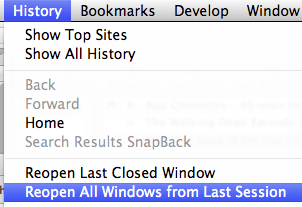
This will in fact force Safari to resume using the most recent state of my windows and tabs. So clearly Safari does save the most recent state when it quits via a restart. The question is: Why does it not resume based on that saved state, but on some other state from an older session?
Now, it’s possible that this is a glitch that only affects a small number of people. (It’s hard to find information about this on-line, because the keywords involved are all very generic and lead you to all kinds of other, unrelated pages and posts.) On the other hand, in my experience, Safari is not the only application affected by problems with the Resume feature.
I have also noticed that several applications, after a restart, fail to re-open any documents or windows, even though there were windows and documents left open when they were quit. Again, this only occurs with a “indirect quit”, i.e. one that is triggered by a general restart command and not by manual selection of the “” command in the application menu. Affected applications include Preview, TextEdit, and Numbers ’09. All these are Apple applications that are supposed to honour the the “Close windows when quitting an application” setting in System Preferences › General. And all these applications do honour it when they are manually quit. But not always when they are indirectly quit via a general restart. (For those other applications, in my experience, the situation is a bit more unpredictable. While Safari never restores the very latest state after a general restart on my machine, these other applications sometimes do restore their latest state, and sometimes don’t re-open any windows at all.)
I’d be curious to know if anyone else is experiencing similar problems with Mountain Lion. I’ve already submitted a bug report to Apple, but it might help if more of us do so.
December 23rd, 2012 at Dec 23, 12 | 11:35 am
[…] course, as soon as I restarted, I also had to deal with the fact that Mountain Lion’s Safari fails to resume properly after a restart, and also that, because of the experimenting I had had to do with the replacement modem by […]
February 16th, 2013 at Feb 16, 13 | 5:50 pm
[…] unfortunately a regular occurrence for us with Mac Pros running multiple video cards and Safari’s failure to resume properly after quitting, I find myself having to use Safari’s history fairly regularly to bring back pages […]
March 15th, 2013 at Mar 15, 13 | 9:01 am
[…] (like Preview, or Numbers ’09) completely fail to resume after a restart, and that some others, like Safari, resume from a state that is not the very last state before the restart, these on-going kernel […]