Mac OS X 10.7 (Lion): Always uses compact ‘Save As’ dialog when closing new, unsaved documents
Posted by Pierre Igot in: MacintoshSeptember 5th, 2011 • 3:40 pm
Mac OS X has long had two different formats for the standard “Save As” dialog that appears in various applications when saving an unsaved document or closing a document with unsaved changes: the compact version and the expanded version. The compact version is the one you get by default when you first install the OS, and you can access the expanded version by clicking on the square button with the down-pointing triangle on the right:
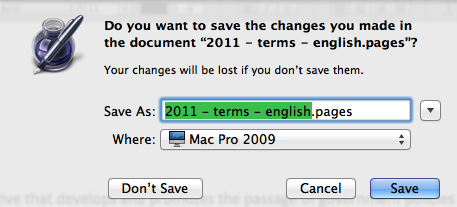
In Mac OS X 10.7 (Lion), Apple has completely revamped the file saving architecture, with things such as the new Auto Save feature and the elimination of the “” menu command in Auto Save-ready applications.
And inevitably, with such extensive changes comes a new batch of bugs and annoyances. One has to do with the choice between the compact and the expanded version of the “Save As” dialog.
Normally, once you click on the square button with the down-pointing triangle to switch from the compact version to the expanded version of the dialog box, Mac OS X remembers your choice and preserves it in future uses of the “Save As” dialog box in the same application. And indeed it still does so when you invoke the “Save As” dialog box by pressing command-S or selecting “” in the “” menu for a new, unsaved document. In such a scenario, the behaviour is unchanged from Snow Leopard and Mac OS X preserves your preference for the expanded “Save As” dialog from one time to the next.
On the other hand, if you have a new, unsaved document and, instead of pressing command-S or selecting “” in the “” menu, you press command-W or select “” in the “” menu, in Lion, instead of first showing a dialog asking you whether you want to save the document and then, since the document has never been saved, showing a second dialog which is the standard “Save As” dialog, which is what Mac OS X used to do, the OS now displays a dialog that combines the two dialogs from previous versions of Mac OS X and immediately offers you to name the unsaved file.
It is the dialog box that I am showing in the screen capture above. (There is no longer a dialog when you press command-W or select “” in the “” menu for a document that has already been saved, but has unsaved changes. Lion now automatically saves the changes and closes the document.)
The problem is that, when adopting this new dialog, Apple forgot to make sure it preserved the behaviours from the existing “Save As” dialog box. In particular, Lion fails to remember from one time to the next that you have switched this dialog box from its compact form to its expanded form by clicking on the on the square button with the down-pointing triangle.
Each and every time you attempt to close a new, unsaved document, Lion reverts back to the compact version of the dialog box.
It is rather irritating, as this compact dialog box is basically designed for people who have pretty much no interest in the location where they save their file. If you use any semblance of folder-based organization system for your files, you’ll want to use the expanded dialog box. But that means you have to expand the compact version of the dialog box again, and again, and again.
I’ve reported this as a bug, and I sure hope that they fix it soon.
September 6th, 2011 at Sep 06, 11 | 6:25 pm
[…] first, I thought it was a bug. But I soon realized that there was a reason for this, which is that, as we saw yesterday, due to the implementation of the Auto Save feature in Lion, the dialog itself has changed and is […]