Lion’s Finder: ‘Don’t Replace’ no longer an option when copying multiple files
Posted by Pierre Igot in: MacintoshSeptember 4th, 2011 • 11:47 am
In Snow Leopard’s Finder, when you selected multiple files and tried to copy them to a folder that already contained some files with the same names, you would get this dialog box:
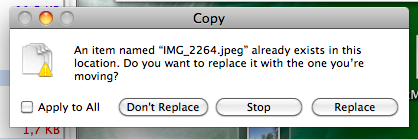
The key thing to note here is the “Don’t Replace” button. This button effectively gave you the option to go through all the files involved one by one and select the ones that you copy anyway and the ones that you wanted to skip instead.
Now, in Lion, the dialog box is this:
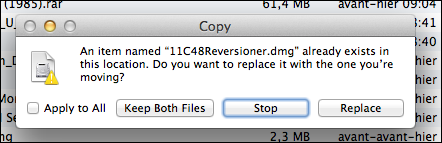
You’ll notice that there is a new option, “Keep Both Files,” which copies the file to the destination folder even if it has the same name as an existing file in that folder, but gives it a different name, so that it does not overwrite the existing file. (It adds a space and an number to the name.)
The problem is that this new option replaces the “Don’t Replace” option that used to be available in Snow Leopard. And this has a very real impact on the usefulness of the dialog box. Because, with “Keep Both Files,” “Stop,” and “Replace,” there is no longer an option to skip some files but proceed with the copy operation with the other ones. If you click on “Stop,” everything stops altogether. The other two options copy the file, either with the same name or with a new name.
I find this rather frustrating. I often have a selection of files, some of which might already exist in the destination folder. I still want to copy the other ones (the ones that don’t already exist), but I don’t want the Finder to copy the ones that are already there, simply because, in the case of large files, the copy operation can take a while. Now I no longer have an option to do this. Either I stop everything and modify my selection so that it no longer includes the files that already exist, which is annoying and error-prone. Or I let the Finder copy everything again, which can significantly increase the time required and generates unnecessary disk activity.
Why did Apple remove “Don’t Replace” in order to make room for “Keep Both Files”? The only reason that I can see is that they didn’t want to increase the size of the dialog box and so had to sacrifice an existing button. I find this highly unfortunate.