MobileMe (IMAP) account: Don’t try to quit before Mail is done
Posted by Pierre Igot in: MailApril 4th, 2011 • 8:48 am
For the past year or so, I’ve been able to use our new local wireless service to connect to the Internet, with average throughput ranging from 1.5 to 3 mbps. It’s not great by any standards, but it’s far better than what use to be the only alternative, i.e. a satellite-based service with major latency issues, a theoretical maximum throughput of 512 kbps, and all kinds of usage restrictions.
Now that I am on a proper broadband connection, I figure that I can use at least some of my e-mail accounts as server-based IMAP accounts rather than old-fashioned POP accounts. In particular, I have now configured my MobileMe e-mail account to work with the default account type suggested by Mail, i.e. “MobileMe IMAP.”
This means that I am now able to test and indeed reproduce some of the issues that have been plaguing IMAP account users in Mac OS X’s Mail for years.
Here is one flaw in particular that I was able to fairly easily reproduce several times in a row yesterday and is really unacceptable. If I selected a certain message that I had in the Inbox for my MobileMe account and pressed Delete to delete it, and then immediately pressed command-Q to quit Mail, I would get this:
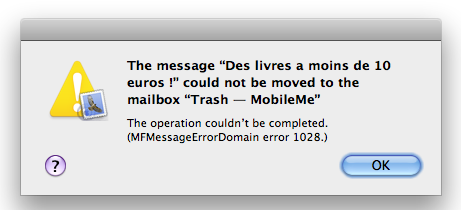
To make things worse, Mail was now in some kind of altered state where most menu items were greyed out, including the “” command in the “” menu, which meant that I could no longer either bring Mail back to its normal state or quit it. My only option was to force-quit it!
Mind you, this does not happen all the time, and today when I try to reproduce the same problem with the same message, I can no longer do it. (Mail quits as expected, and then resyncs the various MobileMe mailboxes properly once it’s relaunched.)
But I certainly did make the above dialog up, and I definitely was able to reproduce the problem several times in a row yesterday afternoon.
While I was reproducing the problem repeatedly, I was also able to use Snapz Pro X to capture the contents of the “Mail Activity” window, which gives you a more detailed account of the various things that Mail is in the process of doing:
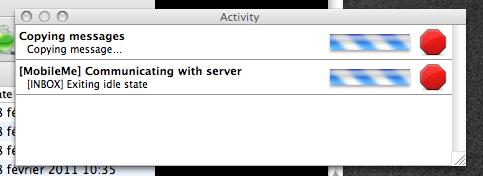
Apparently, yesterday afternoon, the mere fact that these two processes were in progress at the time I pressed command-Q to quit Mail was enough to trigger the alert and to put Mail in that altered state that I was unable to get out of.
And I have seen this altered state before. It’s not the first time I encounter it.
Now, granted, my broadband connection is not superfast, and probably not as fast as the network connections with which most Apple engineers do their testing most of the time. But I don’t think that this is a valid excuse. Mail should be able to work properly under a variety of circumstances, including less-than-optimal network throughput. And it should definitely never become stuck in a state where it can neither be used nor be quit without having to resort to a force-quit.