Word 2011: Fails to preserve preferences
Posted by Pierre Igot in: MicrosoftNovember 9th, 2010 • 2:48 pm
If you are preparing to upgrade from Word 2008 to Word 2011, be warned: While the upgrading process will preserve some user environment customizations (toolbar customizations, for instance), it will fail to preserve the most basic application-wide preference settings, such as the ones found under “Edit” and “View” in the “Preferences” dialog box:
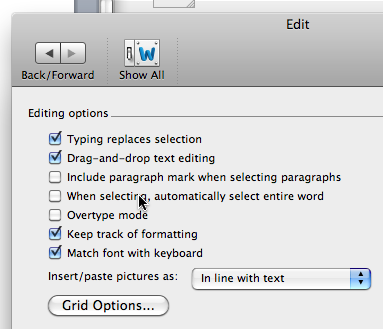
If you prefer it when Word does not automatically include the paragraph mark when selecting a paragraph, does not automatically select entire words, and shows the bracket symbols used to indicate the presence of a bookmark in your document, then you will be getting a nice big “F*** You” courtesy of Microsoft’s MacBU developers, who apparently think that these preferences are unimportant and that there is nothing wrong with asking Word users to reset them manually after installing the latest version of Word.
And this is just a very tiny list of examples. There are numerous settings that have to be readjusted manually, and of course since Word’s user interface is complete nonsensical and scatters application-wide and document-specific preferences and options in at least half a dozen different places, it is a pretty frustrating process and it forces you to try and remember how the settings were labelled and where they actually were in the first place.
I don’t think I could find a much better example to illustrate how little Microsoft’s developers care about users and their preferences. I mean, what was really so hard about including a mechanism in Word 2011 that would ensure that such basic settings are preserved, especially since they are exactly the same as in Word 2008? It’s not like Microsoft revamped the whole thing and finally organized its application-wide and document-specific preferences and options properly, and it’s not like there are any new or reworded preferences that would interfere with these existing ones and require that the user restate his or her actual preferences.
No, it’s the exact same preference settings, controlling the exact same behaviours, but Microsoft does not care about your preferences. If you want the same behaviours as before, you’ll have to reset all of them manually.