Spotlight in Mac OS X 10.6 (Snow Leopard): Still restricts view options in Finder
Posted by Pierre Igot in: MacintoshOctober 7th, 2009 • 5:10 pm
One of my pet peeves withy Spotlight in Mac OS X has always been the limitations imposed by Apple on the ways search results can be viewed.
First we had the lousy one-of-a-kind search results window in Tiger obtained when Spotlight searches were initiated via the global Spotlight search menu.
Then in Leopard Apple attempted to unify things by replacing that one-of-a-kind window with what looked like a regular Finder window, but was not actually a regular Finder window, because the only three columns it could display in list view were “Name,” “Kind,” and “Last Opened.” In other words, you could not sort a list of search results by creation date or modification date, for example, even though you could use the creation date or modification date as a search criterion!
It was totally senseless to impose such restrictions, especially on a window that looks pretty much exactly like a regular Finder window and also has the Finder as its parent application.
So, what do you think Apple did in Snow Leopard?
Did they improve things? Yes, they did.
Did they make it so that you can now use all the view options that you have for a regular Finder window in a Spotlight search results window?
Nooooo. That would demonstrate too much common sense.
Instead, Apple’s engineers have unilaterally decided that the only other view options that we need in a search results window in the Finder are the “Date Modified” and “Date Created” columns:
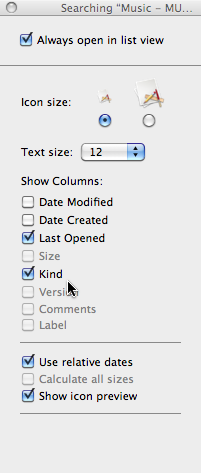
You still cannot display the “Size” column and therefore you still cannot sort your search results by size. Ditto for “Version,” “Comments,” and “Label.” And the same restrictions apply to so-called “smart folders.”
Does anyone have any idea why? Honestly, Apple’s logic escapes me here. Why on earth would you provide only some view options and not the rest? What on earth is wrong with wanting to see the size of one’s search results? What on earth is gained by refusing to allow the user to do this?
Has someone at Apple decided that I will never, ever need to do this? Because, it’s funny, I was just in that exact situation two minutes ago. I had a list of search results, and I needed to see the size of some of the items in the list.
Why on earth should I have to select each of these items and press command-I to bring up the file information window just to be able to see its size?
It makes absolutely no sense to me. Sure, I am relieved that I can finally sort my search results by modification date or creation date. But why is that all that has been added in Snow Leopard? Why couldn’t they add the other options as well? What is wrong with these people?