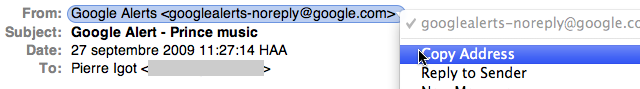Mail 4.x: ‘Copy Address’ command copies entire ‘From:’ line
Posted by Pierre Igot in: MacintoshSeptember 27th, 2009 • 2:34 pm
This is a new behaviour in Snow Leopard and in my opinion it’s a bug.
When you get an e-mail in Mail and you look at its header, you can right-click (or control-click) on the contents of the “From:” line to access a contextual menu with various options, including a command labelled “”:
This is nothing new. What is new in Snow Leopard, however, is that, even though the command’s name implies that Mac OS X will copy the address only (i.e. the e-mail address that is between the < and the >), in actual fact what gets copied to the Clipboard is the entire line, including the name that comes before the address.
It is especially irritating when you want to add an address to your address book without using the “” command, which suffers from its own limitations.
If you use “,” then switch to Address Book and try to paste the contents of the Clipboard into a card’s e-mail address field, what Mac OS X pastes is the entire line, including the sender’s name and the < and > characters, which you definitely do not want in the e-mail address field:
![]()
This forces you to manually edit the contents of the e-mail address field after the fact. Painful.