Mac OS X 10.6 (Snow Leopard): Wrong character in Grand Robert application and on-line version
Posted by Pierre Igot in: MacintoshSeptember 8th, 2009 • 4:22 pm
As a French translator, I make heavy use of my Grand Robert dictionary application for Mac OS X. It’s not a very good Mac OS X application (see this blog post—in French, sorry—for more information), but I am afraid it’s the only version there is.
Sadly, Snow Leopard introduces a new cosmetic problem that was not there in Leopard. Some characters in the dictionary’s entries are no longer displayed properly. Take this screen shot captured in Leopard with the latest version of the Grand Robert application (version 2.1):
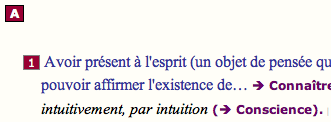
Now consider the same section of the same entry (the verb “savoir”) in Snow Leopard:
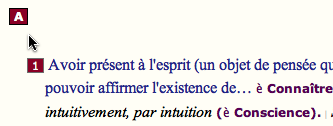
Notice anything? Check out the arrow before the words in purple, “Connaître” and “Conscience.” It’s displayed properly in Leopard, but in Snow Leopard, the arrow changes to an “è.” Oops.
Now, the Robert applications for Mac OS X have a history of font-related problems, which I have mentioned before (see this blog post, again in French).
But in this case, the “Le Robert” font with the phonetic symbols does not appear to be the culprit, because the phonetic transcriptions of the words in the Grand Robert application are displayed properly, even under Snow Leopard.
So this particular character, the arrow, probably comes from somewhere else, and obviously there is something in Snow Leopard that breaks it.
I am also able to reproduce the problem in the on-line demo of the Grand Robert application, available on this site. The demo is limited to entries beginning with the letter N, so you need to check an entry such as the one for “nom.” Here’s what you get in the Grand Robert application under Snow Leopard:
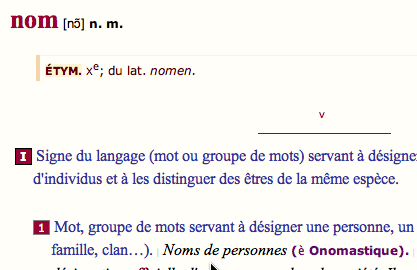
And here is what you get in the on-line demo for the same entry:
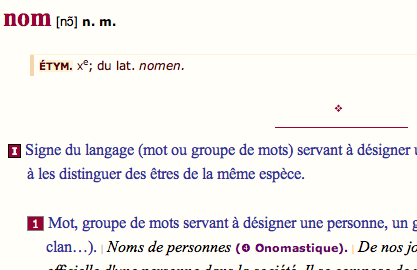
In the first one, you get an “è” where the arrow is supposed to be, and in the on-line demo you get a symbol with a small white “4” inside a purple disc.
Both are wrong, but I don’t know if the on-line demo was already wrong in Leopard. In any case, I have submitted a bug report to Apple, but I doubt very much that anyone at Apple will bother to purchase the software (at 199 euros) to try and reproduce the problem with the application. (There is no downloadable trial version as far as I can tell.) My only hope is that they will check out the on-line demo and maybe then look into it more carefully.
And the people responsible for the Grand Robert software are hopeless. When I wrote about the application earlier this year, I sent them a link, and they responded by saying that they were completely shocked that I was slamming what was essentially a key feature that some many of their users “just loved” (the fact that every double-click on every word in the window triggers a jump to that word’s entry). Later on, they calmed down and admitted that it was a bug that the double-clicking was affected even in the search field, and they would get it looked at, but I am very doubtful that they will ever release a patch that fixes this. They are so enamoured with their double-clicking for hypertext links that they don’t even realize that it is the standard shortcut for word-by-word selection!