Numbers ’09: Fixes data entry problem with French percentages
Posted by Pierre Igot in: MacintoshApril 7th, 2009 • 4:04 pm
In this blog, I spend most of my time bitching about things that are broken or don’t work properly. So it’s always with great pleasure when I am able to report on something that has been fixed and is now working properly.
When the first version of Apple’s Numbers came out a couple of years ago, it was with great relief that I discovered that I no longer had to exclusively depend on Microsoft’s crapware for Mac OS X for number crunching and other tasks typically associated with Microsoft Excel. Finally we had a Mac OS X-friendly spreadsheet application, and one with the full backing and support of Apple itself, since it was developed in-house.
(As is the case with Microsoft Word, I have not been able to completely eliminate Excel from my work environment, but thankfully I can keep its use to a minimum.)
But like many version 1.0 products, Numbers suffered from a number of flaws and bugs. And like most software on this planet, Numbers suffered from specific flaws affecting non-U.S. users, because software development is sadly still very much U.S.-centric and support for non-U.S. systems is still often only added as an afterthought or after vigorous complaining and bug reporting from non-U.S. users.
My situation as a non-U.S. user is the following. I am a French-speaking Canadian and I work as a professional English-to-French translator. As such, I need to be able to switch between English and French.
When it comes to number crunching, this means that, ideally, I need to be able to switch between English and French number formats and conventions, which are substantially different. The most obvious difference is that the decimal separator in French is the comma rather than the period, but there are numerous other differences. For example, in French percentages are written with the same “%” symbol after the number, but, in proper French typography, there is a non-breaking space between the number and the “%” symbol.
In other words, in English you write “13%” and in French you write “13 %.” It’s a small, yet far from insignificant difference, as we’ll soon see.
Of course, because of Microsoft and other evil U.S.-centric software developers, there are too many French-speaking users, especially in Canada, who are confused about those things and don’t realize that the “%” symbol requires a non-breaking space, because many computer systems are configured in English and French-speaking users end up using English settings when writing in French, with predictably disastrous typographic consequences.
Thankfully, Apple is a software company that is more careful about such things and has a certain amount of built-in support for foreign languages and typographic conventions. Unfortunately, even Apple still does not go far enough, and I am constantly faced with the limitations of a system that is not truly multilingual in my daily work.
For example, Mac OS X has built-in support for international date and number formats, but you still have to choose one specific set of date and number formats as your “preferred” format, in the “Formats” tab in the “International” preference pane.
Personally, I don’t have a preferred set of date and number formats. I have two of them! I am bilingual and I work in two languages, so I have two main sets of date and number formats, the Canadian English set and the Canadian French set. (I occasionally also have to use the U.S. English formats, but let’s keep things reasonably simple for now.)
While Pages itself is multilingual and lets me compose documents in French or English or a mix of both, unfortunately it is still limited by the choice made in System Preferences for date and number formats. I have had the opportunity to write about this before:
“Pages 3 Tip: Custom formats for automatic date”
(The situation has not changed in Pages ’09.)
What about Numbers? Well, it suffers from the same limitation. Contrary to what the user guide for Numbers ’09 seems to suggest, you can only use one set of date and number formats in Numbers, and that’s the set chosen in System Preferences:
“Numbers ’09: Where is the ‘More’ tab in the Text inspector?”
This means that I have to choose either the Canadian English set or the Canadian French set of number and date formats for my work in Numbers. For a variety of reasons, I have chosen the Canadian French formats.
Because of the convention mentioned above, this means that, when I enter percentages in a Numbers table, they are formatted using the French convention, with the space between the number and the symbol:
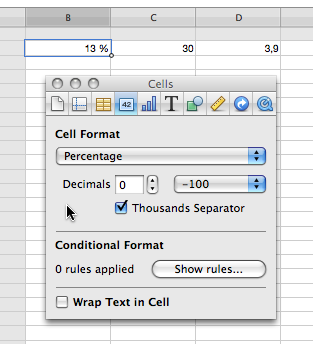
That’s fine with me—as long as I don’t have to compose a table using Canadian English number formats, of course. When I do, the only way is to change the number formats in System Preferences and start all over, which is a royal pain.
But this is where Numbers ’08 suffered from a small, yet rather significant bug. See, in Numbers ’08, when you had a table cell formatted using the “Percentage” format and if your preference number formats in System Preferences were the Canadian French formats, if you entered the cell and just typed a number, e.g. “13,” and then exited the cell by pressing Tab or Return, Numbers failed to recognize the value as a correct value for a percentage.
Instead, it assumed that the user had entered “13%” (without the space) and treated that string as a text string instead of a percentage:
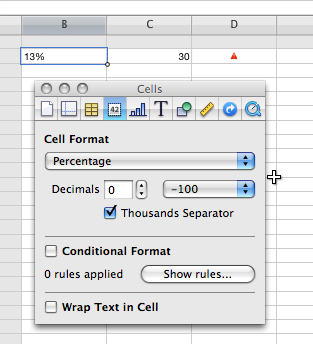
You can see the difference here in the fact that the “13%” is left-aligned instead of right-aligned (as a percentage would be) and in the fact that the value in D2, which is the result of B2xC2, is invalid.
Fortunately, there was a way around this in Numbers ’08, which was to type “13” followed by a space when entering it in a cell formatted as a percentage. This would cause Numbers ’08 to correctly recognize the value as a percentage, to display it properly as a right-aligned “13 %,” and to compute the value in D2 properly.
But it was still a pain to have to remember to add a trailing space in Numbers ’08 when entering percentage values in cells formatted using the Canadian French percentage number format.
Well, I am pleased to report that the problem is fixed in Numbers ’09. Now, even if the table cell is formatted as a Canadian French percentage number format, just entering “13” followed by the Tab or Return key is enough for Numbers to recognize the value entered as a valid percentage and to display it properly as a right-aligned “13 %,” and to compute the value in D2 properly.
It is unfortunate that the bug was allowed to remain unfixed in Numbers ’08 for nearly two years, but at least Apple have finally fixed it, and I suppose we should be grateful for that.
(If Microsoft had introduced such a bug in their application, it would have taken them 6 years to fix it, and even then, they probably would have only fixed it in the French version of the application, because, yes, Microsoft still releases separate English and French versions of their applications, sometimes with different sets of bugs, even though Mac OS X has had built-in support for multilingual applications from the very beginning and most other Mac OS X applications come in a single multilingual package.)
Still, I have to stress that, while the bug fix is appreciated, what would be truly appreciated by multilingual users such as myself is true multilingual support for date and number formats at the system level. In other words, both Pages and Numbers should be able to automatically use language-appropriate date and number formats not based on the “preferred” set of formats specified in System Preferences, but based on the underlying language of the data being entered.
Pages lets you apply the language setting at the character level, but fails to take that language setting into account for date and number formats. And Numbers does not even let you apply a language setting to your tables.
So we still have a way to go.