Pages ’09: Things that are too easy to click on
Posted by Pierre Igot in: PagesMarch 6th, 2009 • 3:57 pm
In Apple’s Pages ’09 application, there are page elements that are simply too easy to click on and select accidentally when you actually mean to do something else entirely.
The two most obvious targets here are page headers/footers and table cell borders.
Let’s take a typical table in a Pages document:
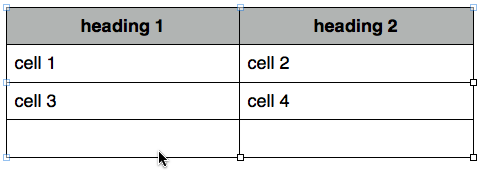
Right now the entire table is selected. Now let’s say you want to select only some of the cells in the table, for example cells 1 to 4 in the example above.
How do you do this? Well, one way to do it is to click on cell 1 and then shift-click on cell 4. This should create a selection that encompasses cells 1 to 4 and nothing else.
So let’s try this. Click on cell 1, and then move your cursor over cell 4:
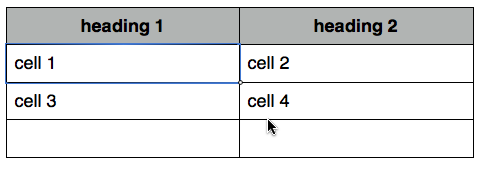
Now shift-click on cell 4:
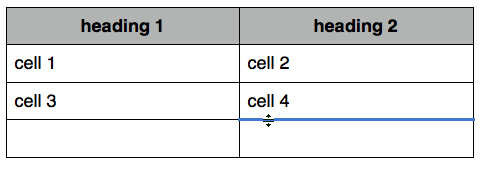
Oops! What happened here?
Well, my mouse pointer happened to be just a tad too low and the hot spot was actually on the bottom border of cell 4 rather than somewhere inside cell 4. And when I shift-clicked on it, instead of extending the selection to encompass cells 1 to 4, Pages actually deselected cell 1 and selected the bottom border of cell 4 instead!
This is wrong in two ways. First of all, it should be obvious to Pages that if I am putting all this effort into holding the Shift key down while I am clicking, it is because I mean to extend the current selection, not to deselect what is already selected and select something new.
Second, it simply should not be so easy to select the bottom border of the cell. When editing tables, how often do you need to select cell borders as opposed to selecting actual cells? In theory, I don’t mind being given the option to select a cell border by clicking on it, in order to do something with it, but this capability should definitely not interfere with my ability to select entire cells, as it quite obviously does in the example above.
Some might argue that I should simply try to learn to avoid clicking on the border itself when I want to select a cell, but this is rather counterintuitive. A cell’s border is still part of the cell. In addition, this flaw has existed in every version of Pages since the beginning, and after many years, I still haven’t got used to it. I still accidentally select cell borders when I mean to select cells on a regular basis.
I think it boils down to the fact that mouse movements are rarely pixel-accurate, especially when the user is working fast to try and meet a deadline.
Of course, it also does not help that, as the pictures above illustrate, Pages ’09 constantly fails to change the cursor icon properly when hovering above a cell border. Normally, the cursor should change to the icon visible in the third picture above, in order to indicate that the user is about to click on a border. But as the pictures above show, in this particular situation, the cursor icon only changed after I clicked on the border. Before I clicked, even though I was hovering above the border, the cursor icon was still the arrow, which means that Pages failed to warn me that I was about to click on the border and not on the cell.
The cursor icon changing mechanism in Pages ’09 is flaky. It’s a bug, and maybe it’ll be fixed some time in the not-so-distant future, but in the meantime it makes an already annoying behaviour even worse.
That said, even if the cursor changing mechanism was fixed, I still do not think that it should be so easy to click on a cell’s border, and I definitely do not think that Pages should allow me to shift-click on a cell’s border when my current selection is a cell or a group of cells and I am trying to extend the range of selected cells.
The other thing that is far too easy to click on in Pages is document headers and footers. By default, unless you select the “” option in the “” menu, the edges of the headers and footers are invisible unless you move your mouse over them:
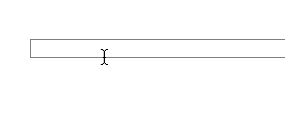
And this revealing of the header/footer’s edges only occurs if the document window is the foreground window. If the document window is a background window, then hovering above the area of the page where the header or footer is supposed to be gives you zero feedback as to what you are above to click on:
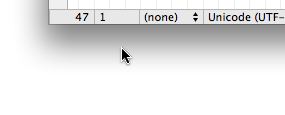
This is the same area of the same document (i.e. the footer area), but with the document window in the background, behind a BBEdit document window.
But now look at what happens when I click on that background window:
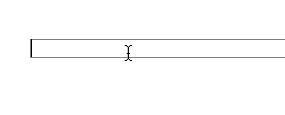
Mac OS X does not just bring the Pages document window to the foreground. Because of the infamous click-through behaviour, my click on that background window is also interpreted as a wish to enter the footer of the Pages document in question—even though there is absolutely no visual indication that this is what is going to happen when my mouse is hovering over this particular area of the background window.
I think this is simply wrong. I am someone who often works with multiple windows open at the same time, and quite often the only visible area of a Pages document in a background window is precisely its top or bottom edge, where the header or footer is located.
Most of the time, when I click on that visible area, I just mean to bring the Pages document window in question to the foreground. I don’t mean to enter the header/footer area as well!
For this particular problem, there is a third-party solution, in the form of the Klicko application, which allows you to turn off click-through system-wide or on an application-specific basis.
But I still think that the fundamental problem is that it is too easy to enter the footer/header area in Pages documents, even when the Pages document window is already in the foreground. How often do you actually need to edit a document’s header or footer, as opposed to just bringing that document window’s to the foreground, or moving the insertion point to an area near the bottom or the top of the main area (the body) of the page?
I don’t think Apple needs to switch to a clumsy Microsoftian approach here. In both cases (the cell borders and the headers/footers), the solution is probably to make the selection process just slight less easy. In the case of cell borders, Pages could require a modifier key combined with the mouse click. In the case of the headers and footers, Pages could require a double-click.
But until Apple implements such changes, I will continue to accidentally select things that I do not mean to select in my Pages documents, and the problem will continue to be a daily annoyance.