Word 2008: Still inserts OLE_LINK bookmarks when copying text
Posted by Pierre Igot in: MicrosoftFebruary 1st, 2008 • 4:08 pm
Every time a new version of Microsoft Word for Mac OS X comes out (which, admittedly, is not very often), one vaguely hopes that some long-standing bugs will finally get fixed.
Invariably, one ends up being very disappointed, because one realizes that, not only did Microsoft introduce new bugs in the new version, but they did not fix the existing ones either, no matter how obvious those are.
When I upgraded from Mac OS X 10.4 to Mac OS X 10.5 in November 2007 on my main machine, I noticed that the problem with Word 2004 inserting OLE_LINK bookmarks in my documents each time I selected and copied some text in those documents had started occurring more frequently again. (It never really went away. It just was occurring less often, as Word bugs tend to do, just to make sure that Microsoft’s engineers have an excuse not to do anything about them, pretending that they have never seen them themselves.)
Since the problem was occurring much more often again, at least on my machine, I vaguely hoped that this would lead someone at Microsoft to finally notice the problem and, you know, do something about it, if not in Word 2004, at least in the new version.
No such luck. On the contrary, in Word 2008 on my machine running Mac OS X 10.5, the problem seems to be occurring as frequently as it did in Word 2004. Here’s what I get when I open a brand new document in Word 2008, type a few characters, select some of these characters and press command-C to copy them:
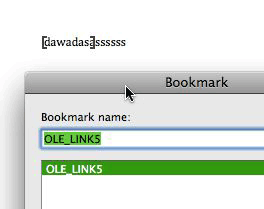
As you can see, the contents of the “Insert > Bookmark…” dialog box (which, in spite of the location of the command in the user interface, you have to use not just to insert new bookmarks, but also to edit existing bookmarks) indicate that a bookmark called “OLE_LINK5” was added to my document. It is also indicated by the black square brackets around the text that I just selected and copied.
(The reason this bookmark is numbered “5” is probably that it is the fifth time since I last launched Word 2008 that I selected and copied some text in a document.)
Now, of course, you could argue that I could just go to the “View” pane in Word 2008’s preferences and uncheck the box to show bookmarks in my documents. But this would just mask the problem, not eliminate it. In addition, I happen to be someone who actually uses bookmarks on occasion in my Word documents!
It’s just hopeless, I guess.