Pages 3.0: Tab used as shortcut to change indent levels in automatic lists
Posted by Pierre Igot in: PagesSeptember 20th, 2007 • 2:21 pm
The latest version of Pages features a number of minor adjustments and improvements, some of which are undeniably good news, such as the support for thin borders in tables and the customizable colour for invisibles, mentioned yesterday.
Other improvements are, let’s say, more questionable. For example, Pages can now “automatically detect lists,” like Microsoft Word, but thankfully that automatic feature can be turned off altogether (under “Auto-Correction” in the preferences). Similarly, Pages 3.0 now has an automatic completion feature when entering stuff in table cells, which is both potentially useful and hopelessly dumb, depending on what you fill your tables with, but again, thankfully, the feature can be turned off.
And then there are improvements that are imposed on the user with no option to turn them off and revert to the previous behaviour. Those can be rather irritating.
Today’s example is the use of Tab as a keyboard shortcut for changing levels in automatic lists. In Pages 3.0, when you use any of the application’s automatic list styles (bullet, Harvard, legal, or numbered), once the style has been applied, if you are editing one of the list’s items and you want to insert a tab character, you’ll realize that pressing the Tab key fails to insert a tab character, and instead changes the indent level of the current item in the list.
I discovered this yesterday when I had to compose a document with a numbered list of items that included a square foot measurement for each item:
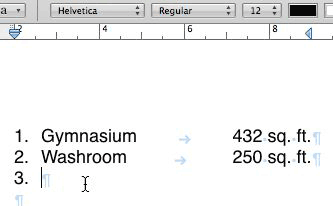
In order to create this list, I used Pages’ automatic list style “Numbered List,” added a right-aligned tab stop in the ruler, and then innocently started typing my items and pressing the Tab key to insert a tab character and thus jump to the “column” for the square footage.
Well, that did not go down to well with Pages 3.0. Instead of inserting the tab character, Pages 3.0 actually started changing the indent level of my list item by pushing it to the right!
I was none too pleased, but thankfully I soon discovered that, in the same way that option-Tab can be used in a table cell to insert a tab character instead of jumping to the next cell, here option-Tab can be used to insert a tab character inside an automatic list item.
It doesn’t completely alleviate the problem, because, quite frankly, I compose lists with tabs much more often than I need to change indent levels in my lists, so now I will have to try and remember to press option-Tab all the time, which I am sure will never come entirely naturally. I would much prefer an option to turn the new shortcut behaviour off altogether. After all, indent levels can always be changed “manually” through the inspector, with the two arrow buttons in the “List” tab of the text inspector.
Also, Apple was bragging about the new toolbar in Pages 3.0 being context-sensitive. It seems to me that it would have been perfectly natural to change that toolbar when a list style is used and include these two arrow buttons for changing indent levels in the context-sensitive toolbar. Yet, in Pages 3.0 the toolbar does not change at all when you apply a list style to the current selection. I would say it’s an opportunity wasted, and I really don’t think that the new Tab shortcut in list styles is a better approach.
So I guess that, from now on, we’ll just have to live with this new behaviour, and try to remember to press option-Tab to insert tab characters when we are in automatic list styles. (Unlike tables, automatic lists are really not that different visually from normal body text, so there are few visual clues to remind you that you are in a different environment and that the keyboard shortcuts are different.)
I also find it a bit paradoxical that, when in tables, option-Tab is a shortcut for not changing columns, whereas now, in automatic lists, option-Tab is the shortcut for changing columns (i.e. the invisible columns created with tab stops in the ruler). Yes, in both cases, option-Tab is the shortcut for entering a “real” tab character, but the end effect is that there is some kind of reverse symmetry that might make it more difficult to adapt to this new behaviour and remember to use option-Tab in the right context.
(Thankfully, option-Tab now also works for entering a tab character in contexts where the regular Tab shortcut also works, i.e. in regular body text. So I suppose some would argue that we just get used to using option-Tab all the time for entering a tab character. But somehow I just don’t think that’s ever going to happen…)
September 20th, 2007 at Sep 20, 07 | 9:48 pm
We must work differently. I almost never use tabs in lists (or even general text, come to think of it). If I have to create tabular data, I use a table.
Secondly, my lists are almost always hierarchical. Being able to indent/dedent the list level using Tab is a part of my workflow. Perhaps I have been led by Word to expect this, but I’m glad it works this way.
(I’m a long-time reader, but I’ve just mostly agreed with what you’ve said in the past…)
September 20th, 2007 at Sep 20, 07 | 10:43 pm
Sure, we each work in our way. All I am saying is that changing levels could easily be done with the arrow buttons, either in the inspector or, as I suggest, in the toolbar. Whereas there is no way to turn off this behaviour with the Tab key now, so now as someone who doesn’t do hierarchical lists very often, I have to constantly remind myself to use option-Tab instead. I don’t feel it is progress in my way of using Pages.
(FWIW, when I do need to do hierarchical lists, I often have to do special numbering schemes that the default styles don’t support properly anyway, so I usually end up creating manual list styles and doing the numbering manually. But that’s just my way of doing things.)
I try to avoid tables for simple columnar stuff simply because tables add another level of complexity and unpredictability to documents, especially when you have to share them with others, who do not use Pages. The example I give here (a simple numbered list with one extra column of data) is a case where a table would be overkill as far as I am concerned. (And that’s not to mention the fact that there is no automatic numbering in tables.)
September 22nd, 2007 at Sep 22, 07 | 12:35 am
I actually really like this change. In particular, it makes Pages more suitable for live notetaking… it might even help obviate the need for a dedicated outliner for many people. One related feature is that if you drag the list prefix (number, bullet, etc.) far enough, the cursor changes into an outline rearranging arrow.
I understand your objections, but I think Apple made the right choice for usability here.
September 22nd, 2007 at Sep 22, 07 | 9:32 am
Yes, I can see that the note-taking approach would benefit from this. I think ultimately what hurts here is the lack of customizability. By all means, change the default settings if you feel it’s an improvement, but let users adjust the work environment based on their own prefs. There are just too many different users with too many different needs.