Pages 2.0: Clicking on margin selects nothing, deselects everything, loses focus
Posted by Pierre Igot in: PagesJune 25th, 2007 • 10:40 am
I would very much like an Apple engineer to explain to me what the purpose of this is:
- Open a new Pages document.
- Make the paragraph ruler visible (command-R).
- Take the mouse pointer to the right margin, i.e. the area on the right beyond the right indent mark:
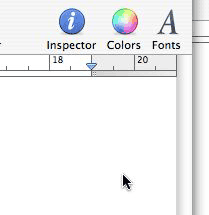
Now click with the mouse. See what happens? Do you have any idea what the focus is on now, or what is selected? And what happens when you try typing some text?
You get system beeps.
And it’s the exact same thing with the left margin.
What on earth is this behaviour good for?
If the margin contains nothing of interest, nothing that can be selected, nothing that the focus can be put on, and is not used as a shortcut for selecting stuff elsewhere (which is what happens in MS Word), then why does clicking on the margin have this effect? It should not have any effect at all.
It certainly should not deselect what is currently selected! Because what this means effectively is that if you accidentally click in the wrong area (and accidental clicks do happen, especially when areas are not demarcated by visible borders), then something happens that you have to undo.
It’s a minor annoyance, but it’s an annoyance just the same.
June 25th, 2007 at Jun 25, 07 | 11:55 am
I actually use this behavior: if you click in the margin and paste, then whatever you paste goes into a text box. As far as I know, it’s otherwise a two-step process to create a text box and paste into it.
Is that worth the general oddity associated with this click area? Eh, no. Maybe if the margin edge were visible. But with no visual demarcation, you should still be able to select text from the margin area.
June 25th, 2007 at Jun 25, 07 | 2:05 pm
This sounds like a layout behavior, I don’t use Pages or own a copy so I can’t confirm how much this parallels InDesign behavior. However, I remember Pages being described as a mix of word processing and layout. What danridley describes above sounds very similar to InDesign.
While doing production work being able to click on the art board and deselect everything can be very helpful. So comparing this behavior to how MS Word acts is not a fair comparison. Pages is more than a word processing program so some behaviors will not be similar and may even seem useless when compared to word, while others such as dan find them to be useful.
June 25th, 2007 at Jun 25, 07 | 2:52 pm
Right. Another reader also pointed out (via e-mail) that this behaviour serves as a “deselect” shortcut when placing pictures, etc. If you don’t deselect what is currently selected first before placing a picture, then the picture gets inserted “inline” where the insertion point is… I guess it’s true, and it’s one of those situations where trying to combine a word processor and a page layout application in the same package works against you, because you cannot please both sets of users simultaneously. But I cannot help but think that there could be other ways to deselect before placing. Clicking on the grey background beyond the edges of the page, for example (although of course this area is not necessarily always visible, depending on your window size and zoom setting).
I should also note that Pages does have a “Deselect” command of sorts, called “Deselect All,” in the “Edit” menu, with the keyboard shortcut command-shift-A. But unfortunately when some text is selected, “Deselect All” seems to deselect the text, but keep the focus (and the insertion point) in the text, so that doesn’t help for deselecting before placing a picture. As a page layout application, Pages probably needs a document-wide “Deselect” command, which would do the same thing as the “click in margin” shortcut, but in a more obvious way that doesn’t interfere with using Pages as a word processor. (Adobe InDesign’s “Deselect All” command, unlike Pages’ command, actually does deselect the current text box altogether.)
Finally, this particularly problem probably also illustrates the limitations of the “pure WYSIWYG” approach adopted by Pages. Unlike MS Word, which has half a dozen different view modes, Pages has a single view mode, which is mostly WYSIWYG. It’s OK to a certain extent, but unfortunately there are still aspects of working on text documents that work better in view modes that are not entirely WYSIWYG. That’s why even Pages still has to have a “Show Invisibles” command, and that’s also why Adobe had to reintroduce the “Edit Story” editing mode in InDesign, after initially eliminating it altogether in the early versions of the product.
June 25th, 2007 at Jun 25, 07 | 8:48 pm
For Pages, I’m not sure multiple modes are the right solution; there’s an inherent loss of simplicity in the interface when you do that; and there’s the mental overhead of determining what mode you’re in before you do something. Modes aren’t very Apple; and I don’t think they’re neccesary if they do some cleanup of these kinds of issues.
(I do think there’s room for a real, honest to goodness decoupling of layout from text, akin to LyX’s ‘What You See Is What You Mean’ or the semantic HTML/CSS pairing. A semantic
June 25th, 2007 at Jun 25, 07 | 8:56 pm
[Hmm. The tubes ate half my comment.]
…semantic text processor coupled with a layout program that worked well with that kind of text would make a very powerful combination. Adobe InCopy/InDesign flirt with that kind of power, but they fall down on proprietariness of the data, price, and speed, among others. Then again, it might be way too late to overthrow the idea that word processors do layout too.)
June 26th, 2007 at Jun 26, 07 | 8:34 am
I am not sure what the solution is myself. I agree that a single mode has many advantages and I think Apple should stick to it as much as possible. On the other hand, it is possible to introduce other modes without disrupting the overall approach. For example, Adobe restored the story editing tool in InDesign, but really you can use InDesign without ever using it or even knowing it’s there.
It’s all about catering to various audiences without sacrificing simplicity. Apple has been pretty good at this in many areas (iTunes, iPhoto, etc.), so I don’t see why they couldn’t do it in Pages. Right now, however, I do feel that Pages sacrifices a bit too much in the name of simplicity.
August 7th, 2007 at Aug 07, 07 | 6:51 pm
Well, I’ll be. Pages ’08: “Writing and layout modes. Switch easily between word processing and page layout modes.”
I hope the implementation does it justice. All the screenshots seem to be of the page layout mode.
August 9th, 2007 at Aug 09, 07 | 3:24 am
The behavior mentioned in this post did change in Pages 3.0 in word processing mode. Now, clicking outside the margin, but still in the page, places the cursor where you would expect; at the beginning or end of the line (depending on whether you clicked on the left- or right-hand side of the page. If you click outside the page area, it behaves like Pages 2.0 did in the margin, and lets you paste a text box.
August 9th, 2007 at Aug 09, 07 | 8:34 am
Cool. Are the margins still mandatory viewing, even in word processing mode? They are a waste of valuable screen real estate in most situations.
August 9th, 2007 at Aug 09, 07 | 12:09 pm
Yes, the margin appears to still be mandatory viewing. Word processing mode appears at first glance to be very much like Pages 2, where layout mode has a number of new behaviors that make it more like a DTP app.
The modes implementation is… not what I expected. As far as I can tell — and I’m still hoping I’ll discover that I’m wrong about this, but I’ve been looking — you can only select the mode at document creation time. The templates are split between page layout and word processing, with even the “Blank” template having two variations, Blank (which is under word processing) and Blank Canvas (which is under page layout). Imported documents from
Layout mode looks like it’s had useful modifications, but I’ve only given it a cursory glance. However, word processing mode is much more interesting to me, and it appears to have had less focus in this release.
It’s not even as complete a transformation as one would expect. For example, word processing mode now deals in “Sections” rather than “Pages” — but this only appears in the toolbar and the Insert menu, and the various other menu commands (Delete Page(s), Manage Pages, etc.) still use the Page terminology.
It’s not as comprehensive an upgrade as I was hoping for after how long we’ve waited. The direction of development is good, but the speed of development is frustrating.