Human Interface Guidelines 101 for Adobe applications
Posted by Pierre Igot in: MacintoshOctober 10th, 2006 • 10:17 am
Because of all the trouble with my G5 Quad, I have been forced to switch back to my old G4 MDD for work. This means that I need to be able to run all my applications on that computer now, including Adobe’s CS2 applications.
However, because of Adobe’s extremely restrictive software activation scheme, introduced in CS2, the applications cannot be active on more than one machine at the same time. So when I try to run an Adobe CS2 application on the G4 MDD, it tells me that I need to activate it first. Which of course does not work properly over the Internet, for whatever reason. So I have to get on the phone, and wait forever for a live customer service representative to do the activation manually for me. And then I’ll have to go through it all over again when I get my other machine back. No thanks.
Fortunately, I have a “30-day grace period” during which I can use the software without activating it. Which brings me to the following dialog sheet:
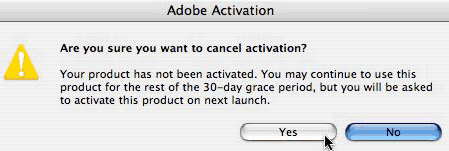
Now, a very long time ago, in a computing galaxy far far away, Apple wrote a little something called “Human Interface Guidelines.” And in those guidelines there was something about “controls.” And in that section about controls, there was something about “buttons.” And in that section about buttons, there was a sentence that read:
Button names should be verbs that describe the action performed—Save, Close, Print, Delete, and so on.
Is “Yes” a verb describing an action? Is “No” a verb describing an action?
Now, of course, I realize that the “Yes” and “No” buttons in that dialog are in answer to the question:
Are you sure you want to cancel activation?
But that does not matter. Even when, technically, the question only requires a “Yes” or “No” answer, it is still recommended to use button labels that repeat the action in question. Especially when there is a lot of text between the question and the buttons to select the answer to that question. Which there is in this particular dialog box. If you read “Yes” and “No” after having read the phrase “you will be asked to activate this product on next launch,” it will be far from 100% clear what “Yes” and “No” actually mean.
In other words, in this particular dialog, the button labels should actually read “Use Product without Activation” and “Return to Activation.”
Yes, I know, these are pretty long labels. But that’s the price of clarity and compliance with basic human interface guidelines. Besides, Adobe has already decided to use a smaller font for the text and button labels in this dialog anyway (even though there is no justification for it).
Basically, what this dialog sheet confirms is that Adobe has become a software company that does not care one bit about basic user interface concerns. And when you add the dreaded software activation scheme to the mix, which effectively punishes legitimate users, probably without doing much to curb software piracy anyway, you have a pretty user-hostile situation that does very little to encourage you to spend more money on Adobe products in the future.
Except that you will not have a choice, of course, since the purchase of Adobe CS3 or whatever it is called will be required to get Intel-native versions of the products.
Grrr.