Mac OS X’s Finder: Far too easy to accidentally remove icon from Sidebar
Posted by Pierre Igot in: MacintoshAugust 25th, 2006 • 1:44 pm
In Mac OS X’s Finder (10.3 or 10.4), I find that it is really far too easy to accidentally remove an icon from the Sidebar.
Take the following situation: You have a window open in the Finder in the background with the Sidebar visible, and then you have a window open in Safari in the foreground with the bottom-right corner located just above the Sidebar of the Finder window in the background:
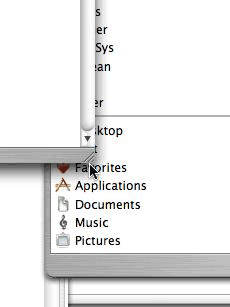
Now imagine you want to change the size of the Safari window. It’s a pretty common task, right? The only way to do it is to click on the bottom-right corner of the Safari window and drag that corner.
The problem is that, as users, we are all human and can sometimes make mistakes and accidentally be a few pixels off in our clicking. The window resize control in the bottom-right of the Safari window is small enough that such “accidents” are not particularly uncommon.
The problem here is that, if your mouse click is off by a few pixels and ends up being beyond the boundaries of the bottom-right corner, the consequences are pretty destructive. The click-and-drag action that you wanted to apply to the corner of the Safari window actually causes the following sequence of events:
- Because Mac OS X thinks that you wanted to click on the Finder window in the background, Mac OS X switches from Safari to the Finder.
- Not only that, but because the Finder supports “click-through”, the mouse click also causes the Sidebar icon (the “Favorites” icon in my case) immediately underneath the corner of the Safari window to become selected.
- And because the Sidebar icon becomes selected, the dragging action that was meant to resize the Safari window is actually interpreted by Mac OS X as meant to move the Sidebar icon. And if that dragging action goes too far, you actually end up dragging the Sidebar icon off the Sidebar, which makes it disappear in a poof of smoke.
Ouch!
On top of this, not only is it far too easy to do this accidentally, but you cannot even undo it once it’s happened! Changes made to the Finder Sidebar are not undoable. In other words, the only way to restore the Sidebar icon that you’ve accidentally removed is to put it back there manually.
And that assumes that you know what icon you’ve just removed. Sometimes, things happen so fast that you don’t even notice that you’ve removed an icon. The only thing that catches your attention is the sound effect that accompanies the poof of smoke. And then you go, “Sh*t. I’ve just deleted one of my Sidebar icons, haven’t I? But which one was it again? And where exactly in the Sidebar had I put it?”
This is clearly unacceptable. All this irreversible destruction happened just because your clicking was a few pixels off.
Mac OS X really should have a much less destructive behaviour in such situations. I can understand Mac OS X switching from Safari to the Finder in this scenario, when the mouse click is a bit off. But that’s it. It should not do anything else.
Don’t get me wrong: I don’t want Apple to disable the “click-through” behaviour altogether in the Sidebar. There are situations where it is actually useful. But I really do not think that anyone actually means to remove an icon from his/her Finder Sidebar when they click-and-drag on the Sidebar of a Finder window in the background. I certainly never mean to do such a thing, and yet it happens to me quite regularly. I mean to resize a window in Safari or another application and then boom!—all of a sudden I’ve deleted a Sidebar icon and I have to put it back manually. I think it’s fair to say that, if such an accident happens to a “power user” like me, it also happens to many “regular” Mac users.
The problem is not with the “click-through” behaviour per se. It is with the fact that the Sidebar is far too easy to modify in the Finder. I can understand that it is convenient to be able to add new icons to the Sidebar directly from within any Finder window. But it shouldn’t be as easy to remove icons from the Sidebar directly from any Finder window—especially not when the window is in the background!
There is a similar problem with the Dock in Mac OS X. Here again, it’s far too easy to accidentally remove an application from the left side of the Dock. I frequently hear from Mac OS X users that I support that they have accidentally removed one of their icons from there and would like to get it back and don’t know how to do it. Typically, these users have been using the Dock configuration that I created for them when I first installed Mac OS X on their machine.They might have added a few more icons to it, but they haven’t removed any. And now they have removed one by accident, and they’d like to know how to get it back.
I know that there is a way to “lock” the Dock by placing restrictions on what individual non-admin users can do on their machine with their Dock. But this is not a solution either. I want to allow people to customize their Dock. But it shouldn’t be so easy to accidentally remove an icon from the Dock.
One solution in both the Sidebar and the Dock would be to require the user to press a modifier key at the same time he/she drags an icon off the Sidebar or the Dock to actually remove it. If the modifier key is not down, then the icon should just snap back and nothing destructive should happen.
August 26th, 2006 at Aug 26, 06 | 10:35 am
Hi Pierre. I can’t really agree on this one – I don’t have your screen space acreage most likely ;->>
I never have windows overlapping as you show.
A cinema display would be nice tho’ instead of two smaller displays.
Another thought, you could always use something like Switcheroo
August 27th, 2006 at Aug 27, 06 | 5:45 pm
Why dedicate software development resources to preventing or rectifying a behavior that is in fact non-destructive? (Moving something in and out of either sidebar or dock in MacOS X does not change the original file, and those locations are both meant to be fun and dynamic…) Why not simply learn how to improve your mouse-handling skills?
August 27th, 2006 at Aug 27, 06 | 8:55 pm
flintwall: Obviously the problem is somewhat related to the amount of screen space that I have. If you only have 15″, you’re much less likely to encounter the problem. But that doesn’t mean that it can’t be a problem.
DB: The behaviour is destructive in that it cannot be undone and requires a fair amount of work to rectify. Sure, it’s not a big deal. But when I get tech support calls from people who have accidentally removed icons from their Dock or Sidebar and don’t know how to put them back, I feel that there is a fundamental design problem somewhere.
As for it being “fun” to see things irreparably disappear in a puff of smoke without any indication on how to put them back, well… You’re entitled to your own opinions. The fact of the matter is that Mac OS X’s Dock has been pretty much universally panned by user interface designers as being full of rather fundamental flaws, and the Sidebar shares a number of flaws with the Dock.
Just because Apple has decided to stick with these things for the past five years doesn’t necessarily mean that they are right and that these things have magically become good. Wit this kind of reasoning, considering how long Microsoft have persisted with idiotic behaviours like window-centric menus, they must have achieved UI perfection by now.
August 29th, 2006 at Aug 29, 06 | 10:00 am
Wow, I’m very surprised people are disagreeing with you… I totally agree with this one. There is absolutely NO reason why Undo shouldn’t be implemented for these actions. The action is destructive and takes significant effort to repair. A warning dialog is another option, but that could take away from the ease of adding/removing your current projects to the sidebar (though I rarely change my sidebar or dock configuration). Anyway, Undo should simply work. End of story. :)