Pages 2: command-A shortcut in Find/Replace dialog causes selection in background window
Posted by Pierre Igot in: PagesMarch 15th, 2006 • 10:31 am
If you have Full Keyboard Access on (“All controls” option in “Keyboard Shortcuts” tab in System Preferences), then you can use the Tab key to cycle through all available controls in dialog boxes.
For example, in this screen shot:
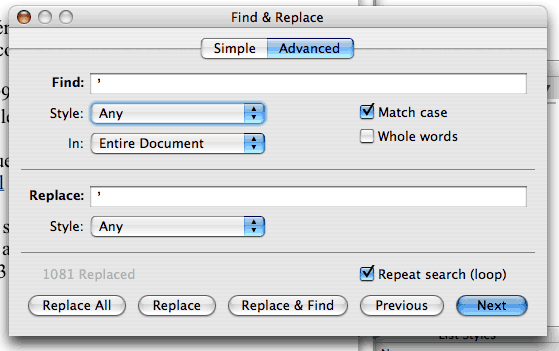
the focus (blue halo) is on the “Style:” pop-up menu below the “Find:” text field. When the focus is on that menu, you can press the Space key to make the menu pop up and then the cursor keys to select the desired menu item. In other words, you can do everything with the keyboard, without touching your mouse.
But strangely enough, some things you might do with your keyboard might end up affecting things beyond the dialog box. I’ve just discovered, for example, that, while the focus is on that “Style:” pop-up menu in the Find/Replace dialog box, if I press command-A, which is normally the shortcut for the “” command, Pages actually… does a “” command on the document window that is currently in the background behind the Find/Replace dialog!
I discovered this because I was going too fast and wanted to do a “” while in the “Find:” text field, which would have selected the entire contents of that text field. My mistake was that the focus was on the “Style:” pop-up menu and not on the “Find:” text field when I pressed command-A.
Still, the result is quite surprising! It seems to me that, if the focus is on a control for which the “” command does not apply, Pages should ignore the keyboard shortcut, and not apply it to a background window instead!
It’s all the more absurd that this “” command has absolutely no real effect on the Find/Replace operation, since, as we’ve seen earlier, Pages’s “Replace All” button completely ignores the current selection in the document and replaces all occurrences throughout the entire document anyway, regardless of what is currently selected. (It is a pretty bad limitation of Pages’s Find/Replace dialog box.)
I guess it’s another one of those situations where Apple’s engineers were simply not paying attention.
March 15th, 2006 at Mar 15, 06 | 6:15 pm
This isn’t just Pages; this happens throughout OS X, at least with Find/Replace dialogs. I know I’ve seen it in TextEdit and TextMate, and I just tried it with Safari’s Find dialog — same thing happens there.
March 16th, 2006 at Mar 16, 06 | 11:50 am
Interesting. Must be a flaw in the underlying technology then.