iPhoto 6: Picture inserted at very top of body of e-mail message with shared photo
Posted by Pierre Igot in: iPhotoMarch 7th, 2006 • 3:14 pm
If you select a photo in your iPhoto library and click on the “Email” button to share it by e-mail, iPhoto causes Mail to compose a new message with the photo in the body of the message.
The problem is that, regardless of the options chosen in iPhoto (i.e. include title and comments or not), the picture ends up being the very first thing in the body of the e-mail message. (If you ask iPhoto to include the title or comments, they are inserted below the picture in the e-mail message body.)
Why is this a problem? Because many people, when they share photos by e-mail, want to write some text before the picture itself appears in the e-mail message. In other words, they want to type text above the picture in the e-mail message.
As we’ve seen in another post earlier this afternoon, clicking on the “Email” button in iPhoto 6 causes Mac OS X to create a new message in Mail with the focus on the “To:” field. Because of a bug in iPhoto, you cannot tab into the body of that e-mail message. So the only way to put the focus on the body of the message is to click on it.
And of course, with the picture being at the very top of the message, clicking on the body of the message typically ends up causing the picture in question to become selected, i.e. highlighted with your selection colour.
There are several major problems with this:
- In my experience with two Mac-using family members, people simply do not know what this colour overlay over the picture means. They don’t spontaneously associate this with the selection colour (possibly because it’s a paler version of it, and it is combined with the colours of the actual picture) and with the “selected” status. So they see their picture with this weird colour overlay, and they have no idea what it means and what they need to do to get rid of it and to be able to start typing text above the picture.
- Similarly, people don’t know that you can remove this “selected” state and move the insertion point before the picture simply by pressing the Left cursor key once. It’s very simple once you know it, but if you don’t know it, you are stuck. If you are not aware of this keyboard trick, the only solution is to move your mouse pointer so that it is exactly over the thin margin space on the left-hand side of the picture and then click.
- And even if they do finally manage to deselect the picture by using the Left cursor key or clicking in the margin, they are likely to be quite disconcerted by what happens visually, especially once they start typing. See, just putting the insertion point before the picture leaves the picture on the same line. And because the picture is so big, the insertion point itself becomes humongous. And if you start typing text then, it doesn’t place the text above the picture, but on the left hand side of it. So you end up with something like this:
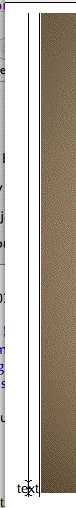
Ugh. I am quite sure that the average Mac user find this rather disconcerting. In order to avoid such a situation, you not only need to know how to deselect the picture and place the insertion point before it, but you also need to remember to insert a few paragraph breaks first by pressing the Return key repeatedly.
But there is nothing in Mail’s user interface that tells you to do that. You just need to know. And if you don’t know, tough luck.
Now, of course, I, as an experienced Mac user, know what this is all about. Once the picture is inserted in the body of the e-mail message, it effectively behaves just like a single character of text. It can be combined with other characters to form a paragraph of text, or it can be left by itself in a separate paragraph.
But how is the average Mac user supposed to know this?
As well, it appears that this particular behaviour is new in iPhoto 6. With previous versions of iPhoto (either 4 or 5), it sounds like Mail did insert at least one blank line above the picture in the body of the e-mail. Why the change in iPhoto 6? Only Apple knows… But it certainly doesn’t make it easier for inexperienced Mac users to share pictures by e-mail.
March 12th, 2006 at Mar 12, 06 | 10:58 am
[…] Pierre Igot’s eagle eye finds three things (that’s one , two , three ) wrong with the way that Mail.app and iPhoto work together to email photos. […]
March 13th, 2006 at Mar 13, 06 | 11:26 pm
Hearty agreement with these observations. I routinely navigate deftly through UI oddities like this, thinking all the while, “Man, am I ever glad I’ve been doing this since I was 8-years-old and it only takes me .8 seconds to realize that a single cursor movement will probably do the trick.”
This is a great example of the kind of thing that I find really embarrassing when helping switchers (which is a routine situation for me). I constantly have to qualify my enthusiasm for the Mac platform, telling people with a shame-faced grin, “Well, it’s not as bad as Windows… but, yes, this particular thing here actually really sucks. Um. Sorry about that.” Having converted so many users to Mac, I actually feel almost personally responsible for OS X’s many shortcomings. Gr.