Pages 2: ‘Keep with following paragraph’ option causes pagination madness
Posted by Pierre Igot in: PagesFebruary 14th, 2006 • 5:23 pm
In my Pages documents, I have a Title style whose definition includes a font specification (Helvetica Bold), a font size specification (28 pt), and the “Keep with following paragraph” option (accessible through the “Text” inspector, under “More.”
Today I had a paragraph in this Title style followed by a paragraph in my regular body style, and the two paragraphs happened to be located at the bottom of a page, i.e. precisely where the “Keep with following paragraph” option is supposed to come into play and ensure that the title stays with the paragraph that immediately follows it.
I started typing the paragraph of body text immediately following the title, and for the first two lines of the paragraph, there were no problems. The paragraph was not big enough to end up on the following page, and thus force Pages to take the “Keep with following paragraph” option into account.
But when I started typing the third line of the paragraph, here’s what happened. With every other character that I was typing, Pages was causing the whole thing (paragraph in Title style and paragraph in body style immediately following it) to move to the next page. But then with the next character the paragraph in Title style would jump back to the previous page and thus become separated from the following paragraph in body style that it was supposed to be kept with!
Here’s what was happening as captured with screen shots. After having typed a “3” in the third line of the paragraph in body text, I would have this:
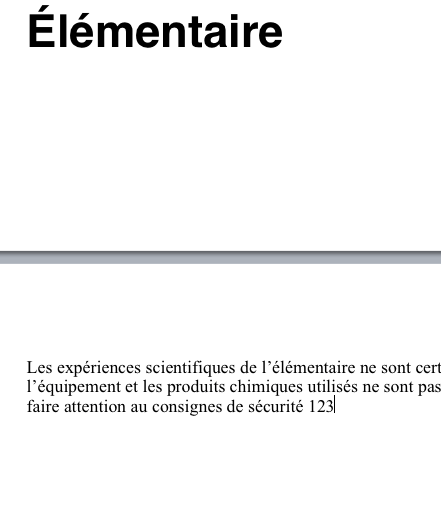
And then after typing one more character (“4” here), I would get this:
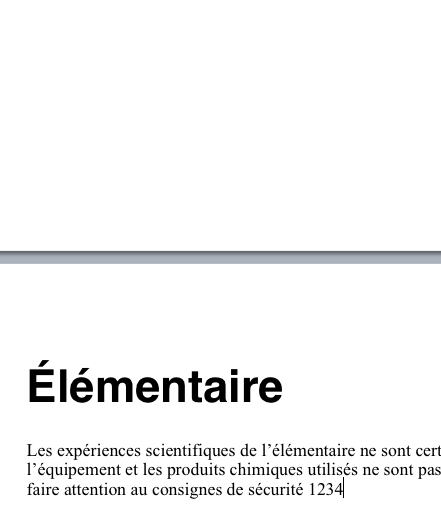
Totally crazy stuff! The paragraph in Title style kept jumping back and forth between the two pages (and causing the whole text to shift, of course) every time I typed another character in that third line… It was obviously due to the “Keep with following paragraph” option, because as soon as I unchecked it, the problem disappeared (and the paragraph in Title style stayed on the previous page permanently).
I have already noted in a previous post that Pages has certain problems with automatic repagination when the document contains paragraphs formatted using the “Keep with following paragraph” option. But this is crazy!
Pages has obviously some very real problems with automatic pagination, and obviously these problems have not been fixed in Pages 2. And it’s not just an esthetic problem either. When I tried to print the document while the paragraph in Title style was separated from the following paragraph by a page break, the same error occurred in print, with the two paragraphs separated by a page break, in spite of the use of the “Keep with following paragraph” option. This is pretty bad… especially for an application that also pretends to be a page layout tool!